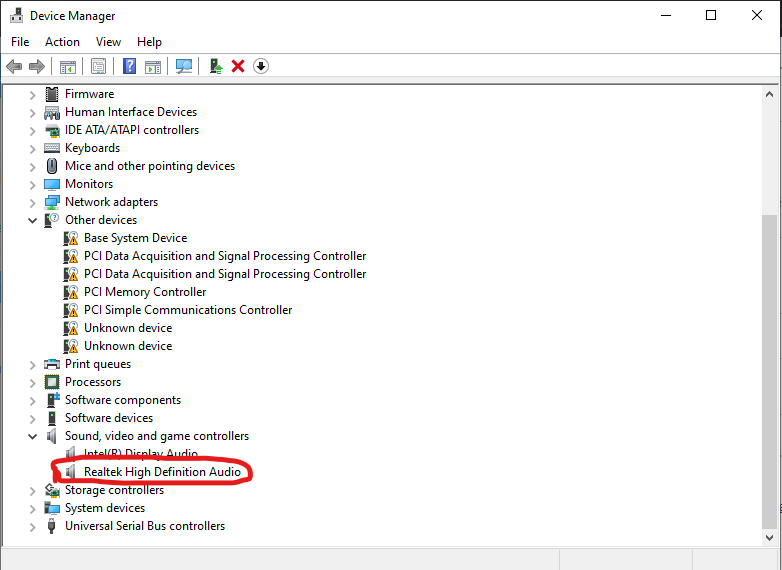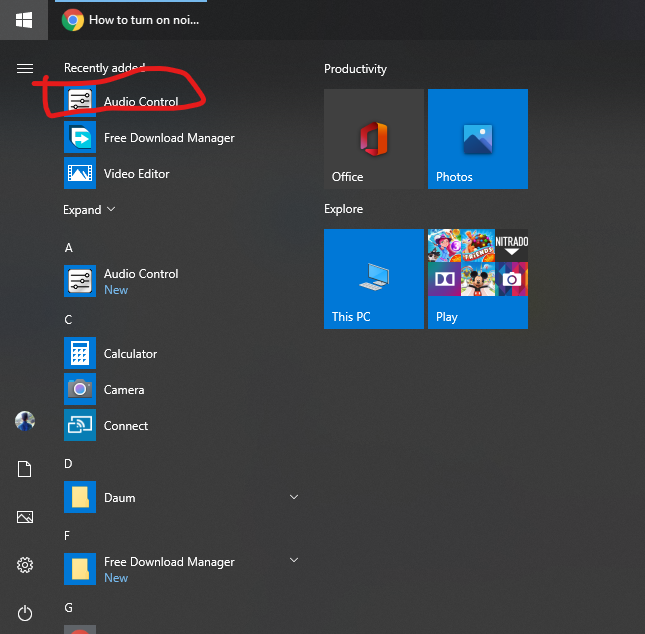How to turn on noise cancelling while recording in windows 10?
i can’t find any noise cancelling option in sound setting. how to enble?
Download realtek audio driver from here.
Then press windows+s and seach “device manager”
Find this driver
righ click on it and update the driver.
Then restart your PC.
Open it and go to recording setting, you will get option to turn on noise cancelling