361
Points
Questions
19
Answers
17
-
Asked on October 4, 2021 in Graphic Design.
Absolutely yes, While some companies may have a role specifically for UX researchers, in many cases, UX designers are required to have a design, prototyping, and front-end coding skills. Graphic designers who are already skilled in Photoshop and Illustrator can transfer those skills to the new role. So, if you have an interest in UX, then don’t think that you can’t switch to it. With little practice, you’ll be good to go.
- 294 views
- 1 answers
- 0 votes
-
Asked on October 2, 2021 in Computer.
Learn how to touch type
Touch typing is all about the idea that each finger has its own area on the keyboard. Thanks to that fact you can type without looking at the keys. Practice regularly and your fingers will learn their location on the keyboard through muscle memory.
Sitting posture for typing

- Sit straight and remember to keep your back straight.
- Keep your elbows bent at the right angle.
- Face the screen with your head slightly tilted forward.
- Keep at least 45 – 70 cm of distance between your eyes and the screen.
- Еxpose the shoulder, arm, and wrist muscles to the least possible strain. The wrists can touch the tabletop in front of the keyboard. Never shift your body weight to the wrists by resting on them.
Home
row position Curve your fingers a little and put them on the ASDF and JKL; keys which are located in the middle row of the letter keys. This row is called HOME ROW because you always start from these keys and always return to them.
Curve your fingers a little and put them on the ASDF and JKL; keys which are located in the middle row of the letter keys. This row is called HOME ROW because you always start from these keys and always return to them.
F and J keys under your index fingers should have a raised line on them to aide in finding these keys without looking.
Keyboard scheme
 The color-coded keyboard under lesson input field will help you to understand which finger should press each key.
The color-coded keyboard under lesson input field will help you to understand which finger should press each key.
- Hit keys only with the fingers for which they have been reserved.
- Always return to the starting position of the fingers “ASDF – JKL;”.
- When typing, imagine the location of the symbol on the keyboard.
- Establish and maintain a rhythm while typing. Your keystrokes should come at equal intervals.
- The SHIFT key is always pressed by the pinky finger opposite to the one hitting the other key.
- Use the thumb of whichever hand is more convenient for you to press the Space bar.
This method may seem inconvenient at first, but do not stop, eventually, you’ll find out that you are typing quickly, easily, and conveniently. To achieve the maximum result, choose a touch typing course for your keyboard layout and in the desired language.
Fingers
motion
Don’t look at the keys when you type. Just slide your fingers around until they find the home row marking.
Limit your hand and finger movement only to what is necessary to press a specific key. Keep your hands and fingers close to the base position. This improves typing speed and reduces stress on the hands.
Pay attention to ring fingers and little fingers, since they are considerably underdeveloped.
Typing
speed- Do not rush when you just started learning. Speed up only when your fingers hit the right keys out of habit.
- Take your time when typing to avoid mistakes. The speed will pick up as you progress.
- Always scan the text a word or two in advance.
- Pass all typing lessons at Ratatype. It will help you to get above the average typing speed.
Take care
of yourselfTake a break if you feel that you get distracted easily and are making a lot of mistakes. It is more productive to come back when you feel refreshed.
- 243 views
- 1 answers
- 0 votes
-
Asked on October 1, 2021 in Solution.
An off-page SEO technique is a technique of improving the ranking of the website in Search Engine Ranking Pages. Basically, it is a type of promoting a website across all the internet channels.
Off-page SEO is a lot harder to get good results than on-page SEO, as it does not have an instant impact on a website. The result is gradually seen in a long-term process.
Optimizing for off-site ranking involves many techniques such as follows:
- Social bookmarking
Social bookmarking is a way people use for bookmarking or storing their favourite web pages, articles, videos etc. Social bookmarking is an easy way to link building and can be done within minutes. You can submit your latest blog posts and pages to the most popular bookmarking sites, like StumbleUpon, Delicious, and Reddit etc.
- Blog commenting
Blog comments on other blogs within the same niche as yours allows you to add a link in the comments section. Theses links can be crawled by search engines, helping to point them towards your site. Blog commenting is the best technique to build powerful backlinks to rank your website.
- Guest posting
Guest posting is publishing content on others’ website on a relevant topic. In the content/ article, the website webmaster may place the link to his website, which increases the traffic there. Some of the blogs offer guest posting, write for our option on the homepage of the website. If not, you can make your business circle to guest posts regularly.
- Q/A link building
People often search for answers on the internet and webmasters use this opportunity for link building purpose. Answering the questions is a great way of driving traffic to the website. You can use sites like Quora, Yahoo to find the audience of your niche and solve their queries. The
- 253 views
- 1 answers
- 0 votes
-
Asked on September 29, 2021 in Graphic Design.
Graphic designing is a dynamic field that blends technology and aesthetics — both of which change constantly. Even within this context of transition and shifting techniques, most people working in the field of graphic design see the upcoming years as a likely source of revolutionary forces for change. The future of graphic design will be taken to new heights as it will be combined with 3D printing and augmented reality.
The ever-evolving world around us is packed with continually emerging ideas & perceptions. Therefore, creating strong visual messages is the ultimate goal for designers. The graphic world will grow to understand these changes and stay on top of the critical graphic design trends.
The graphic designers of tomorrow will wear even more caps than they do now. They will require technical knowledge about even the minute technologies and the capability to work well with new computing interfaces, perhaps by enrolling in graphic design courses. They will further need to master the principles of the creative process and the art of commercial communication design. Finally, they will need to have education and experience in subjects within their areas of specialisations — along with a broader general education to support their unique personal skills. Therefore, I believe choosing the right course is just as important as any other parameter. As a designer myself, I would suggest IIAD as it is the leading design university in India. The institute emphasises networking, pitching ideas confidently, and seeking feedback from experts, infusing students with an entrepreneurial spirit, making them experienced and employable designers of tomorrow.
- 233 views
- 1 answers
- 0 votes
-
Asked on September 20, 2021 in Computer.
Trick 1. Restart Windows 10 Computer and Update Audio Drivers
At first, you can do the most common magic: restart computer. If a computer reboot doesn’t help, then you can continue to try to Update Audio Drivers to see if it can help fix low volume Windows 10 error. To update audio drivers, you can:
- Press Windows + X, and select Device Manager to open Device Manager in Windows 10.
- Next you can expand Audio inputs and outputs, and right-click the audio device to select Update driver. You can also expand Sound, video and game controllers, and right-click the audio device to choose Update driver.
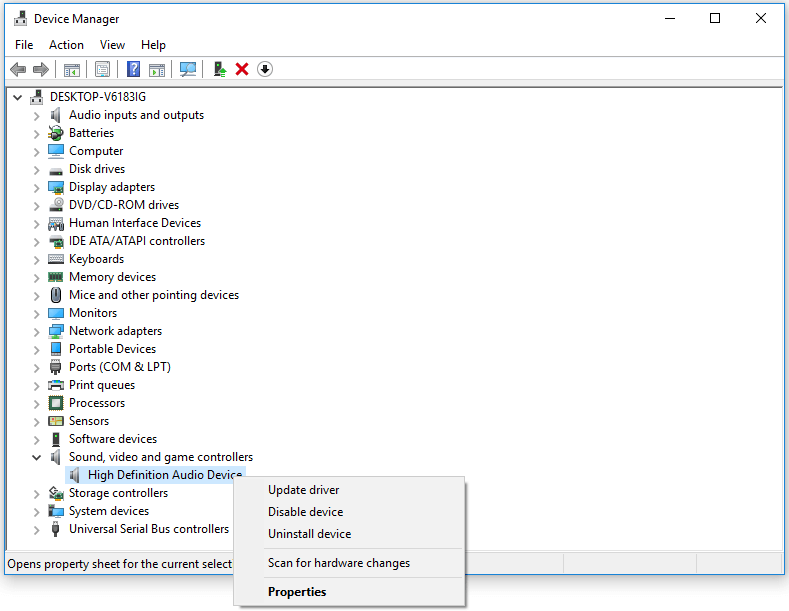
You can also use third-party free driver updater software to update outdated device drivers at once.
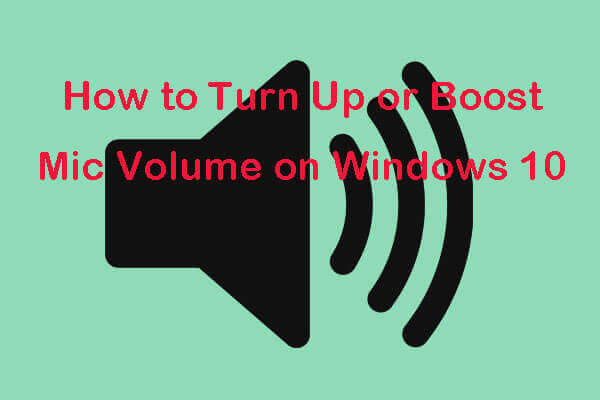
Detailed guide for how to turn up or boost mic volume on Windows 10 PC. Check the 4 steps. Also check how to fix Microphone boost not available.
Trick 2. Change Speakers Sound Quality
You can also check your computer speaker settings and choose higher sound quality. Check how to do it below.
- You can right-click Sounds icon at the bottom-right of Windows taskbar. Choose Sounds option to open Sound settings window.
- Click Playback tab, and right-click your speakers to select Properties.
- In Speakers Properties window, you can click Advanced tab, and click the drop-down icon under Default Format to select the highest sound quality.
- Click Apply and click OK to apply the sound settings. Check if it fixes the Windows 10 volume too low issue.
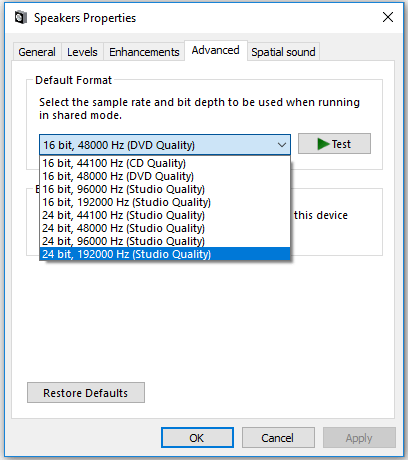
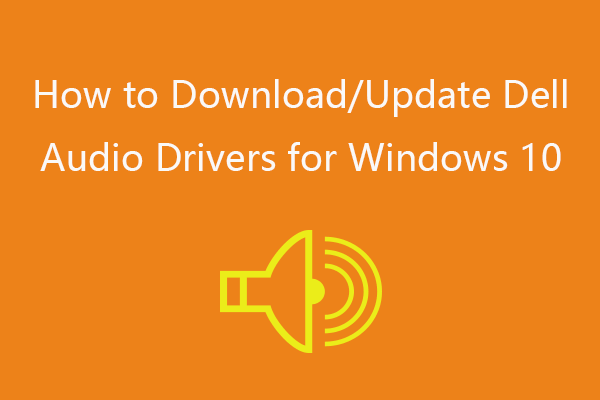
Check how to download and update Dell audio drivers for Windows 10 PC or laptop in this post.
Trick 3. Turn on Loudness Equalization
- You can follow the same operation in Trick 2 to enter into Speakers Properties window.
- Click Enhancements tab, and check Loudness Equalization option.
- Click Apply and click OK to save the changes. You can freely to undo the changes if this method doesn’t work in fixing Windows 10 laptop sound very low issue.
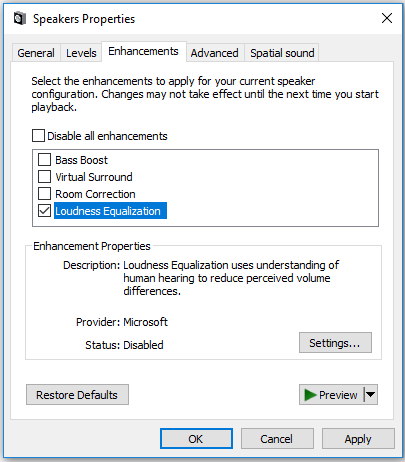
Trick 4. Change Communications Settings
- Still, follow the same operation in Trick 2 to open Sound settings window.
- In Sound window, click Communications tab, and select Do nothing Click Apply and click OK to make the changes take effect.
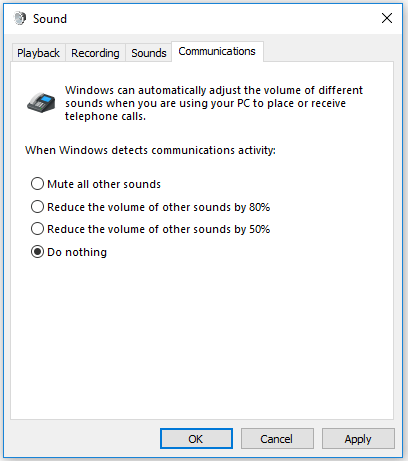
Trick 5. Use Windows Volume Mixer to Increase Volume
Different applications may have different volumes in Windows 10. If you think Windows 10 volume is too low when running an application like a media player, you can turn up volume in the media player or use Volume Mixer to increase sound for the media player.
- Right-click the Sound icon at the taskbar, and select Open Volume Mixer.
- In Volume Mixer window, you can increase the volume of all sounds like Speakers, System Sounds, and Applications.
- Then you can open the application again to check if the volume is turned up.
Trick 6. Run Playing Audio Troubleshooter
You can click Start -> Settings -> Update & Security -> Troubleshoot. Find Playing Audio option in the right window and click it. Click Run the troubleshooter button and Windows will automatically check and fix problems related to audio playing in Windows 10.
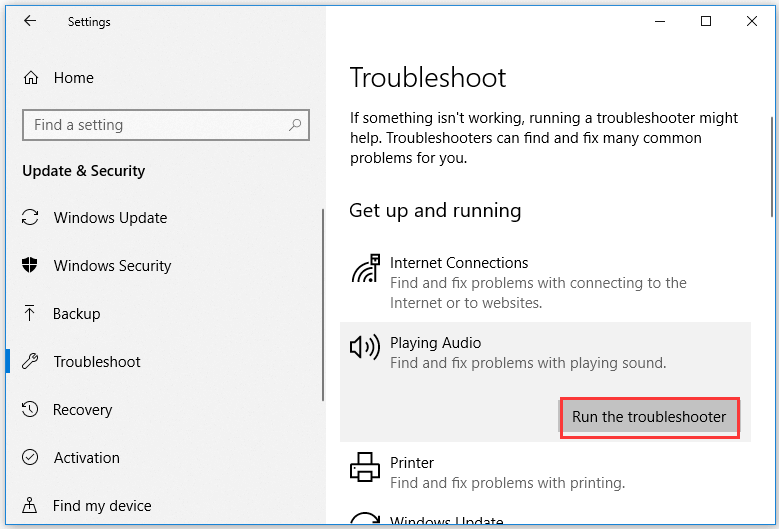
Other Tips: Clean Speakers and Check Volume with Another Speaker Device
If your computer speaker is covered with dust, you may clean the speakers. Still, you can also try another speaker to check the Windows 10 computer volume, and this can help distinguish if the Windows 10 volume too low problem is caused by the speakers or the computer.
- 271 views
- 1 answers
- 0 votes
-
Asked on September 19, 2021 in Logo Design.
There are hundreds of logo design services that want your cash – and some even claim to be free. But not all these services will give you a logo that looks professional. You don’t want a logo that looks like it was thrown together by a kid, and you don’t want to have to go through a long and complex process just to get an end product that meets all your requirements.
I suggest you to contact with 5dollargraphics
Get inspired by beautiful designs from Design Gallery:
https://www.5dollargraphics.com/design-gallery/Reviews:
https://www.5dollargraphics.com/author/platinumdesignteam/All completed projects:
https://www.5dollargraphics.com/completed-projects/Facebook Page:
https://www.facebook.com/5dollargraphics- 238 views
- 1 answers
- 0 votes
-
Asked on September 19, 2021 in Logo Design.
Number four
Design hill this is an online logo maker for quickly creating awesome logos it is very suitable for beginners and anyone can use it to create sunny logos with no design skills at all design hill is powered by the artificial intelligence to design your logo you are required to provide some information about your brand like the business name type nature color
palette symbols icons and so on then the editor will generate plenty of professional options to choose from it will display them on real objects such as business cards etc this is the case to see how the logo will look to The end user the suggested logos are then customized you can edit colors shapes and sizes overall design health is great to make the process of designing a local easy and simple however to download the file you need to pay 20 dollars for the low resolution or 65 dollars for the high resolution

Number three
Adobe illustrator it is one of the most professional local design software for both professionals and beginners because it offers great and advanced tools and high level of control over designing in addition to that it is beginner friendly illustrator is full of features that will simplify the design process for you besides it has a bunch of useful features when it comes to logo design with this software you are able to import scan sketches to base your designs on them this feature is extremely handy since most designers start sketching their ideas on paper then transform them into digital designs the software comes with many drawing tools such as brushes shapes pen tool path tools and more you can add tagswith more than 16 thousand fonts and you can choose from many pre-designed templates and vectors other tools that will make the visuadesign more precise are the grids that will help you master perspective depth and distance the pixel grid is a magical tool to perfectly align objects coloring in illustrator is one of the most fun things to do you can add beautiful gradients that interact with objects in addition to gradients that can be added to strokes as well other powerful and handy tools to mention for logo design with the illustrator are layers effects live painting and so on illustrator produces vectors so you don’t have to worry about scaling and resizing your logos this is very important and logo designers use this while making their logos for different purposes or platforms such as websites social media etc overall using illustrator is totally worth it some might argue that illustrator is only for professionals but if you are willing to have a career or at least do something serious in logo design or graphic design in general then learning illustrator is the right thing to do besides it is not that super hard
it is quite intuitive and well designed in addition to that there are plenty of video tutorials on youtube in addition to online courses to learn efficiently
Number two hatchful
Hatchful is a free logo maker from shopify the ecommerce platform it works on ios and android devices and it is available for desktop as well
it is one of the easiest tools for Creating logos with an extremely friendly interface it is very simple to use especially for beginners therefore if you have no experience with logo design this software is for you for making logos on the go it can help you create professional clean and high quality and accurate logos with a huge number of templates with no previous skills required it uses ai for creating logos and all you have to do is providing some input like which category style business name and where the logo is going to be used like social media platforms for example then with the use of machine learning hats will generate hundreds of logo suggestions from different logo variations you can choose and customize any design you can change the colors palettes fonts icons layouts and more once you are
satisfied with your logo you can download it for free with high resolution in addition to that if you would like to update to the premium version you can do this with nine dollars
Number one canva
This is a graphic design web-based tool that you can use on any browser it is super easy to use and very suitable for beginners it is a drag and drop literature to create many types of graphics including logos and it has a free logo maker with advanced features canva is intended for professionals as well as non-designers and beginners it has a simple ui and produces high quality graphics that will stand out beautifully it allows you to edit a logo sample such as changing the arrangement of elements the way you like and you are able to edit fonts and icons and it has many templates as well not only that with kanva you can bring your own design as logo elements it will give you important options to incorporate your own graphics instead of the pre-designed ones it offers you a huge number of illustrations and graphics for free besides you are able to switch to the premium version for more stunning resources moreover canva logo maker has animation
options which means you can make a logo animation for intros and so on.
- 226 views
- 1 answers
- 0 votes
-
Asked on September 17, 2021 in Mobile.
Clear Play Store cache & data –
You can typically clear cache/data via your device’s settings menu. This step removes temporary files to help free up needed space and also gives the app a fresh start and can help fix issues. To clear Play Store cache, follow the steps below –
- Open your device’s Settings app.
- Tap Apps & notifications and find the See all apps option.
- Scroll down and tap Google Play Store.
- Tap Storage and then tap on the Clear Cache option.
- Next, tap Clear data.
- Re-open the Play Store & try your download again.
Restart your device –
If you still can’t download after you clear the cache & data of the Play Store, restart your device. Restarting your device will help you refresh the entire device which will stop all the unnecessary apps running in the background that might be affecting the performance of the other applications. Also, it reconnects the internet connection.
- Press and hold the Power button until the menu pops up.
- Tap Power off or Restart if that is an option.
- If needed, press and hold the Power button until your device turns on again.
Other hacks to solve the “Playstore is not working on mobile data” issue –
- Fully close the Play Store app – Start by fully exiting the Play Store app (and all other apps or programs running in the background), then try opening it again.
- Uninstall unwanted apps and files – Uninstalling unwanted applications will help you gain more storage space which helps in the better functioning of a smartphone. With enough space in hand, the Google Play Store will not hang rather it will be able to load fast and install quickly.
- 263 views
- 1 answers
- 0 votes
-
Asked on September 14, 2021 in Facebook.If you think your account has been hacked or taken over, you should visit this page to secure your account. We’ll ask you to change your password and review recent login activity.Your account may have been hacked if you notice:
- Your email or password have changed.
- Your name or birthday have changed.
- Friend requests have been sent to people you don’t know.
- Messages have been sent that you didn’t write.
- Posts have been made that you didn’t create.
You can also review these tools and tips to help keep your account safe. You may also want to learn how to protect yourself against malicious software that can potentially compromise your account.Note: If the email associated with your Facebook account has changed, you can reverse this. When an email is changed, we send a message to the previous email account with a special link. You can click this link to reverse the email change and secure your account.- 230 views
- 1 answers
- 0 votes
-
Asked on May 29, 2021 in Education.
Although planets surround stars in the galaxy, how they form remains a subject of debate. Despite the wealth of worlds in our own solar system, scientists still aren’t certain how planets are built. Currently, two theories are duking it out for the role of champion.
The first and most widely accepted theory, core accretion, works well with the formation of the terrestrial planets like Earth but has problems with giant planets. The second, the disk instability method, may account for the creation of these giant planets.
Scientists are continuing to study planets in and out of the solar system in an effort to better understand which of these methods is most accurate.
- 281 views
- 1 answers
- 0 votes
