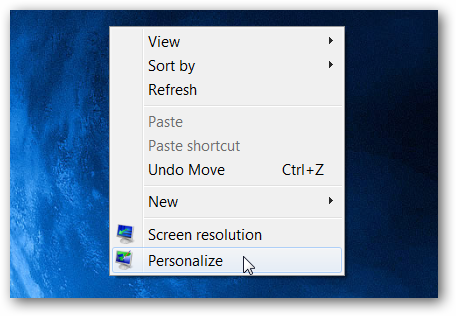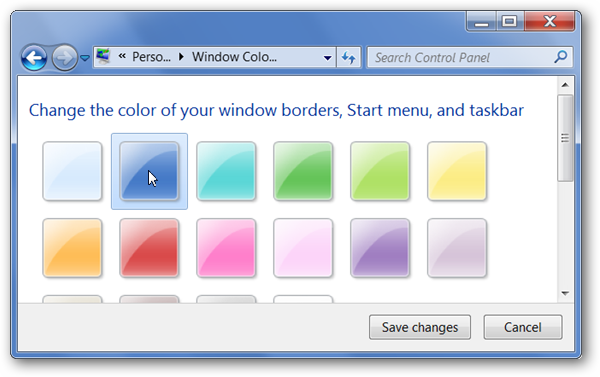121
Points
Questions
1
Answers
20
-
Asked on February 16, 2020 in Website.
Simply use the FireShot google chrome extension. It will capture your entire webpage or any specific part of the webpage. It works in both Local & online environment.
- 408 views
- 1 answers
- 0 votes
-
Asked on February 12, 2020 in Wordpress.
By default, WordPress allows you to upload images, documents, media, and compressed archives in the majority of the popular file formats. Therefore, whenever you try to upload unsupported file types to the library, you will get the ‘Sorry, this file type is not permitted for security reasons’ error. WordPress applies this restriction to protect its users from malicious files. Whether you upload them accidentally or purposefully, malicious files can affect your site negatively and expose its vulnerabilities to hackers.
Fixing ‘Sorry, This File Type Is Not Permitted For Security Reasons’ Error
1. Using a WordPress Plugin
WordPress has plenty of Multipurpose Internet Mail Extensions (MIME) plugins that can help you add unsupported file types for upload. You can use WP Add Mime Types free plugin.
2. Editing wp-config.php File
While you can edit the wp-config.php file to allow certain file types to enter the media library, this method will make your website less secure. Therefore, we advise you to revert any changes made once you have uploaded the unsupported file.
- Access your WordPress installation directory (in most cases, it’s public_html) via an FTP client or File Manager.
Open the wp-config.php file and paste the following syntax anywhere above the line that says, ‘That’s all, stop editing! Happy publishing.’ Remember to save your changes.
define(‘ALLOW_UNFILTERED_UPLOADS’, true);
3. Editing the Theme’s functions.php File
If you don’t want to tinker with the wp-config.php file, you can modify your theme’s functions.php file instead. By using the upload_mimes filter, you get to alter WordPress’s behavior towards not permitted file types.
- Access your WordPress installation directory (in most cases, it’s public_html) via an FTP client or File Manager.
- Navigate to wp-content -> themes, then access your current theme’s folder.
- Open the functions.php file and paste the following syntax in the file. Feel free to add your desired MIME types to the array. Don’t forget to save the changes.
function my_custom_mime_types( $mimes ) {
// Add new MIME types here
$mimes[‘abiword’] = ‘application/x-abiword’;
return $mimes;
}
add_filter( ‘upload_mimes’, ‘my_custom_mime_types’ );
4. Contacting Your Hosting Provider
In some cases, your hosting provider restricts certain file types to ensure security. If that’s the case, you can contact them to get the best solution to solve this error.
Conclusion
The ‘Sorry, this file type is not permitted for security reasons’ error is WordPress’ precautionary measure against malicious files. While it’s not encouraged, there are several methods of solving this issue and allowing your WordPress site to accept unsupported MIME types.
- 464 views
- 1 answers
- 0 votes
-
Asked on January 12, 2020 in Mobile.
A list of the best mobiles for camera
- Best phone camera: iPhone 11 Pro
- Best big phone camera: Samsung Galaxy Note 10 Plus
- Best phone camera display: Samsung Galaxy S10 Plus
- Best phone camera for video: iPhone 11
- Best phone camera for detail: Google Pixel 4
- Best phone camera for night shooting: Huawei P30 Pro
- Best budget phone camera: Google Pixel 3a/ Google Pixel 3a XL
- Best phone camera for tech: Oppo Reno 10x Zoom
- Best value phone camera for Android: Xiaomi Mi 9
- Best value phone camera for iOS: iPhone XR
- Best phone camera for ease: OnePlus 7 Pro
- 504 views
- 1 answers
- 0 votes
-
Asked on January 12, 2020 in Health.Here are some effective ways to lower your blood pressure levels:
- Increase activity and exercise more
- Lose weight if you’re overweight
- Cut back on sugar and refined carbohydrates
- Eat more potassium and less sodium
- Stop smoking
- Reduce excess stress
- Try meditation or yoga
- Eat less processed food
- 421 views
- 1 answers
- 0 votes
-
Asked on January 7, 2020 in Travel.The 5 Best Travel Sites
- Booking.com. Best Airfare Site.
- Priceline. Best Customizable Quotes.
- Expedia. Best Car Rental Site.
- KAYAK. Best for Flexible Planning.
- Hipmunk. Best for Comparing Features.
- 460 views
- 1 answers
- 0 votes
-
Asked on January 7, 2020 in Solution.
Windows 7 Taskbar Color changing method:
Windows 7 actually makes it fairly easy to change the colors of the window borders, start menu, and the taskbar… and while that’s not exactly what we’re talking about, we’ll quickly show the beginners how to do it. Right-click on the background and choose Personalize from the menu.
Then at the bottom of the window, choose the Window Color link
And then you can change the color of the windows, which will also slightly change the color of the taskbar. If you really want the color to change, you uncheck the option for transparency, though it will ruin the whole Aero translucent awesomeness factor.
- 475 views
- 1 answers
- 0 votes
-
Asked on December 20, 2019 in Computer.
It’s important to have your Windows 7 license key in case you want to re-install the operating system on your Pc. If you bought the CD, then the product key is usually somewhere on the cd casing. If you purchased your copy of Windows 7 online, then the product key should be somewhere in one of your emails from Microsoft.
All in all, it is important to ensure you have your Windows 7 product key somewhere safe before anything happens to your computer.
If you cant find your product key anywhere else, this tutorial will show you how you can retrieve the product key from your PC using a third party application.
Belarc Advisor is a tool that builds a detailed profile of your installed software and hardware, including software serial numbers.
All you have to do is download the file for free and install it on your computer. Once installed, it will create a shortcut on your desktop.
Use this short cut to run the program any time and it will give you a detailed profile of your computer. i.e. installed software and hardware, network inventory, anti-virus status, security benchmarks, and displays the results in your Web browser.
When the browser page opens, click on ‘Software Licenses’ link on the left hand side and you will see the software license keys of all the installed software including Windows 7.
- 437 views
- 1 answers
- 0 votes
-
Asked on December 9, 2019 in Website.
Launching a new business website is no small feat – there are a lot of moving parts that go into it.
One of the big business decisions you need to make is choosing a right web host to host your website. With so many hosting services available online, it can be hard to pick one. Here are some top-rated hosting providers:
- InMotion Hosting
- Hostinger. Starting at $0.80/mo, Hostinger has the cheapest shared hosting deals in the market
- GreenGeeks
- Shopify
- Namecheap
- SiteGround
- A2 Hosting
- Hostgator Cloud
- InterServer
- 459 views
- 1 answers
- 0 votes
-
Asked on December 9, 2019 in Solution.
Here are seven quick fixes to solve ‘The application was unable to start correctly’errors in Windows.
If you see this error message: ‘The application was unable to start correctly’ it’s probably because you’re trying to run a game or program and there’s something not quite right.
Method 1. Restart your computer
The first thing to try is restarting Windows. It sounds too simple, but it sometimes yields results.
Method 2. Update .NET framework
In most cases it’s Microsoft .NET framework causing the issues. You can download the latest version of .NET Framework from Microsoft.
When it’s installed (or re-installed) reboot and try your app or game again.
Method 3. Enable Administrator rights
Try running the game or app with admin rights. To do that, right-click on the shortcut or the actual executable for the game, select Properties and open the Compatibility tab. Tick the ‘Run this program as an administrator’ box, and click on OK.
Method 4. Reinstall the app or game
You can uninstall and re-installing the game or program you’re trying to run – simple but sometimes the quickest and most effective way to get rid of the error.
Method 5. Run ChkDsk
Run chkdsk by opening cmd (search for it or press Win+R).
In the window type “chkdsk c: /f /r”. If it is the primary windows disk, it will ask you to schedule it for next boot. When you restart, it will do a check before get to the login screen. Partitions or other drives can also be checked this way.
Method 6. Reinstall DirectX
This can be the fix for games that won’t load. The way to do this depends on your version of Windows and which version of DirectX you need. There are full instructions on Microsoft’s website.
- 534 views
- 1 answers
- 0 votes
-
Asked on November 7, 2019 in Health.
There are almost as many ways of buying vital medications for your pet as there are for your own prescription needs. It’s often possible to buy them directly from your veterinarian on your way out of an appointment, or you can have them called into a regular, human-oriented pharmacy like CVS or Walgreens.
Now you can also order your pet’s prescription medicine online. Many sites now allow pet owners to upload a copy of a prescription, while others will call your vet’s office directly once you place an order. It’s one of the most convenient (and often affordable) ways of getting the medication your best friend needs—and I’ve rounded up some of the most popular sites here.
- 566 views
- 1 answers
- 0 votes