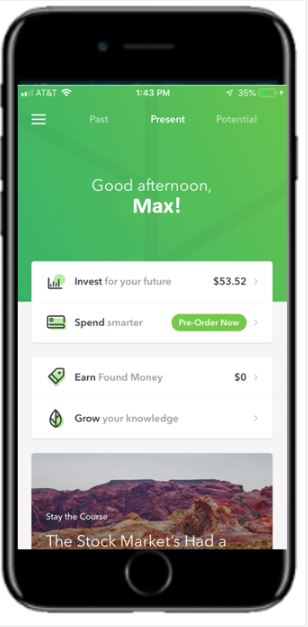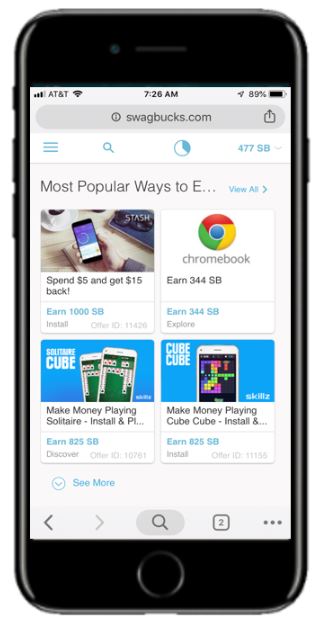631
Points
Questions
27
Answers
36
-
Asked on April 28, 2021 in Computer.
Amjad Farooq Alvi invented the very 1st computer virus.
The Brain Boot Sector Virus:
Brain, the first PC virus, began infecting 5.2″ floppy disks in 1986. As Securelist reports, it was the work of two brothers, Basit and Amjad Farooq Alvi, who ran a computer store in Pakistan.
- 317 views
- 1 answers
- 0 votes
-
Asked on July 15, 2020 in Mobile.
While TikTok is not built specifically around monetization and providing income streams to creators, the app is very commercial-friendly, and it is possible to earn a good living by creatively using the platform. TikTok does not offer creators monetization of their videos in this platform.
- 359 views
- 1 answers
- 0 votes
-
Asked on May 17, 2020 in Computer.
Does it make your Windows faster? Or maybe you think it will clear your computer’s memory or refresh the RAM…? Actually it is none of these!

What does Refresh Desktop or Folder do
The Desktop is nothing but a folder in the Windows operating system. It is programmed to auto-refresh when its contents change. When the contents of the folder changes, it will auto-refresh. But at times, you may find that thedesktop or folder does not auto-refresh.
You may then need to refresh your desktop manually in the following circumstances:- The desktop does not display the files or folders you just created, moved, deleted, renamed or saved on it
- You need to re-align your desktop icons
- You find that you cannot use the desktop icons.
- Files that were created to the desktop by some 3rd-party application do not appear
- And such similar situations where the contents of the desktop or the folder do not change when expected to.
In such a case, when you press F5 or right-click on your Windows desktop and select Refresh, the situation will be corrected. Manually refreshing the desktop or folder may re-order its contents as, folders first, then files, in an alphabetical order.
But if you constantly need to use the Refresh option frequently, to refresh your desktop or explorer windows, you may want to see this fix – Desktop does not refresh automatically in Windows 7.
Why do some people Refresh desktop constantly?
You may have noticed that some people just refresh their desktops frequently for the sake of refreshing it. It has become almost like a compulsive disorder, to refresh the desktop constantly. You may have noticed this habit especially among some Computer Engineers and Technicians who are obsessed with using the Refresh option – almost in a state of frenzy.
What is the reason for this? There is no need or reason to do this. It is just a silly habit, they simply need to break.
Or maybe you too are one of them … if so do try and break this habit!- 456 views
- 1 answers
- 0 votes
-
Asked on April 17, 2020 in Music.
- 464 views
- 1 answers
- 0 votes
-
- 415 views
- 1 answers
- 0 votes
-
Asked on March 28, 2020 in Freelancing.
Best Money Making Apps of 2020
Here are the top 10 Money Earning Apps
1. Ebates
Ebates is one of my favorite money-earning apps because you get cash back for things you’re going to buy anyway, as long as you do it through their app. How? Stores pay Ebates a commission for sending customers to their store. Ebates splits that commission with you, so you both win.
I’ve made over $500 from shopping online through Ebates and referring friends.
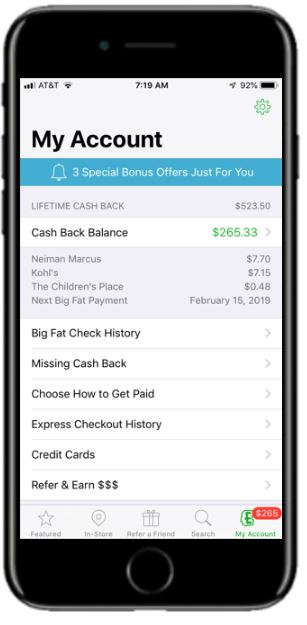
When I know I want to purchase something and I don’t need it right away, I buy it online (if shipping is free) to take advantage of my Ebates perks.
I have a nice check of $265 on the way! This money-making app is available for androids and IOS
If you use my link to sign up you get $10 when you spend at least $25 online.
2. Dosh
Dosh is a must-have cash back app, I absolutely LOVE it. It’s all “passive income” and all you need to do is link your credit/debit card and it will automatically give you cash back when you shop, eat, travel, and more at participating local and national merchants.
I forgot I had this app, and I was out to dinner with my husband for our anniversary and received this email after we paid below

and this keeps happening when I use my credit card at participating merchants!
I’ve made $75 with this app from using my card at participating stores and referring friends.
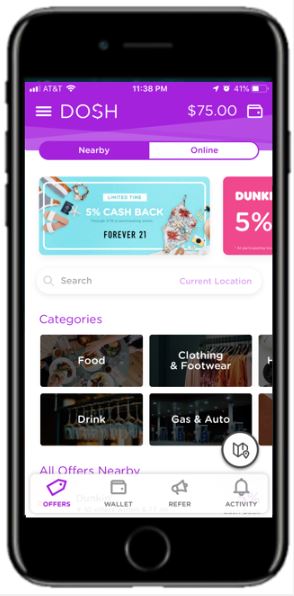
3. Ibotta
Ibotta is another app that allows you to get cashback for items you buy anyway. I LOVE this app.
Here’s How It Works:
- Download the Ibotta App and before you shop, add offers on products you normally purchase anyway.
- Buy the products you selected at any participating store. Don’t forget your receipt!
- Redeem your offers by taking a photo of your receipt. Ibotta will match the items you bought to the offers you selected and give you the cash!
Your cashback will be deposited into your Ibotta account within 48 hours.
I’ve made $105.53 so far from a combination of shopping and referring friends. If you tell your friends to sign up they get $10 and you get $5!
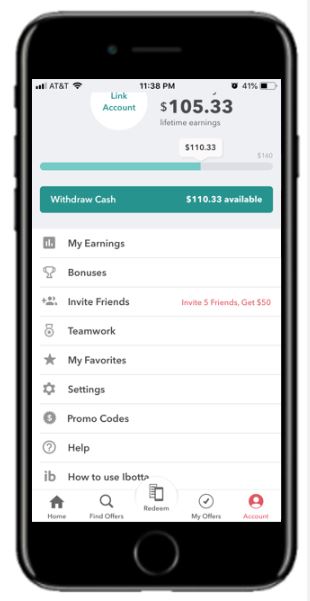
4. Acorns
Acorns is a neat money earning app to get you to start micro-investing. It rounds up your purchases to the nearest dollar and invests the difference on your behalf.
For example, if you buy a coffee for $1.75, Acorns will round it up to $2.00 and automatically invest $.25 in “smart portfolios”.
You can link as many credit or debit cards as you like and put your “change” to work for you in a low-cost ETF.
I recently downloaded this app and made over $50 without even noticing. There are no fees associated with withdrawing, just keep in mind that it may be more of a tax implication for the following year.
You get $5 when you sign-up with my Acorns link
5. Swagbucks
Swagbucks is a money earning app that will pay you to take surveys, watch videos, search the web, refer friends and test products. This app won’t make you rich but it’s an easy way to make some extra money.
I’ve recently downloaded this app and I’m at 477 SB (SwagBucks). If you sign up with my link you’ll already beat me with the $5 sign-up bonus. I could get a $5 Amazon Gift card (1 SB = 1 cent) with this amount but I plan on doing the things mentioned above which will help me earn $50-$100 a month.
If you want to make more money with surveys check out Survey Junkie and PrizeRebel, these are the only survey sites I recommend.
- 503 views
- 1 answers
- 0 votes