639
Points
Questions
14
Answers
50
-
Asked on November 13, 2023 in Logo Design.
The choice of a typography logo maker depends on your specific needs and design preferences. Here are a few popular options:
1. **Canva**: Canva is a versatile and user-friendly design tool that offers a wide range of templates and fonts for creating typography-based logos. It’s a great choice for beginners and offers both free and paid options.
2. **Looka (formerly Logojoy)**: Looka uses AI to generate logo designs based on your input. It’s a user-friendly platform that offers a variety of typography options. You can create and customize logos easily.
3. **Hatchful by Shopify**: Hatchful is a free online logo maker from Shopify. It provides a range of typography and icon options, making it suitable for e-commerce businesses.
4. **Wix Logo Maker**: If you’re using Wix for your website, their logo maker is integrated, making it easy to create a logo that matches your site’s design.
5. **Adobe Spark**: Adobe Spark offers a logo maker tool with a variety of typography and design options. It’s part of the Adobe Creative Cloud suite and provides more advanced customization features.
6. **Tailor Brands**: Tailor Brands is an AI-powered design tool that offers logo design, including typography-based logos. It provides a range of options for customization.
7. **Looka (formerly LogoMakr)**: Looka is a straightforward online logo maker with a simple interface. It allows you to create and customize logos quickly.
8. **Designhill Logo Maker**: Designhill offers a logo maker tool that provides a range of fonts and customization options to create typography-based logos.
Ultimately, the best choice for you depends on your specific design requirements, budget, and your level of design expertise. If you have more advanced design needs and are willing to invest in professional-quality logos, you might want to consider hiring a graphic designer or using dedicated design software like Adobe Illustrator. However, for simple and quick typography logo creation, the mentioned tools can be quite effective.
- 245 views
- 1 answers
- 0 votes
-
Asked on November 13, 2023 in Graphic Design.
Yes, e-commerce websites have specific design principles that are essential for creating a successful online shopping experience. Here are some key design principles specific to e-commerce websites:
1. **Clear and Intuitive Navigation**: Make it easy for users to find products by providing clear navigation menus, categories, and a search bar. A well-organized menu structure helps users quickly locate what they’re looking for.
2. **High-Quality Product Images**: Use high-resolution images with multiple angles and zoom features. Visuals are crucial in e-commerce, as users can’t physically inspect the products.
3. **Concise Product Descriptions**: Provide clear and concise descriptions that include essential product details, specifications, and benefits. Bulleted lists and easy-to-scan content are effective.
4. **User-Friendly Shopping Cart**: Ensure the shopping cart is easily accessible and provides clear information about the items added, their prices, and the total cost. Allow users to easily add, remove, or change quantities of items in the cart.
5. **Simple Checkout Process**: Streamline the checkout process to minimize steps and avoid unnecessary form fields. Offer guest checkout options and multiple payment methods for convenience.
6. **Trust Signals**: Display trust badges, security certificates, and customer reviews to build trust with users. Security and credibility are vital in e-commerce.
7. **Responsive Design**: Ensure your website is mobile-responsive, as many users shop on smartphones and tablets. A seamless experience on various screen sizes is crucial.
8. **Fast Loading Speed**: Optimize your website for fast loading times. Slow websites can lead to high bounce rates and abandoned carts.
9. **Prominent Call to Action (CTA) Buttons**: Use clear and visually prominent CTA buttons for actions like “Add to Cart,” “Buy Now,” and “Checkout.” Make them stand out with contrasting colors.
10. **Product Recommendations**: Implement product recommendation algorithms to suggest related or complementary items, encouraging users to explore more and increase average order value.
11. **Search Functionality**: Offer an advanced search feature with filters to help users narrow down their choices. Auto-suggestions can improve the search experience.
12. **User Reviews and Ratings**: Include user-generated reviews and ratings on product pages to assist shoppers in making informed decisions.
13. **Mobile Payments**: Incorporate mobile payment options like Apple Pay and Google Pay to simplify the checkout process on mobile devices.
14. **Return and Refund Policy**: Clearly communicate your return and refund policy to set user expectations and build trust.
15. **A/B Testing**: Continuously test and optimize various elements of your e-commerce website, such as button placements, images, and checkout processes, to improve conversion rates.
16. **Security and Privacy**: Emphasize data security and privacy. Display a clear privacy policy, and use secure sockets layer (SSL) certificates to protect user information.
17. **Progress Indicators**: During the checkout process, show progress indicators to inform users about their current position and the steps remaining.
18. **Social Sharing and Integration**: Allow users to share products on social media and integrate social proof into your website.
These principles, when applied effectively, can enhance the user experience, drive sales, and build customer trust in your e-commerce website. Keep in mind that user testing and feedback are valuable for refining your design and ensuring a seamless shopping journey.
- 234 views
- 1 answers
- 0 votes
-
Asked on November 13, 2023 in Logo Design.
Improving your design skills through regular practice is a great approach. Here’s a step-by-step guide to help you:
1. **Study Design Principles**: Start by learning the fundamental design principles like balance, contrast, alignment, and proximity. Understand color theory, typography, and layout.
2. **Observe and Analyze**: Pay attention to well-designed things around you – websites, logos, posters, etc. Analyze what makes them visually appealing and effective.
3. **Set Goals**: Define clear, specific design goals for yourself. Decide what areas of design you want to improve, such as web design, graphic design, or UI/UX design.
4. **Regular Practice**: Create a schedule to practice regularly. Dedicate time each day or week to work on design projects. Even small exercises can make a big difference.
5. **Tutorials and Courses**: Utilize online tutorials, courses, and resources. Websites like Coursera, Udemy, and YouTube offer a wide range of design tutorials.
6. **Feedback**: Seek feedback from peers, mentors, or online design communities. Constructive criticism can help you identify areas for improvement.
7. **Iterate and Redesign**: Don’t settle for your first design. Redesign and refine your work. This process helps you learn and grow.
8. **Copy and Analyze**: Try recreating designs you admire to understand how they were made. Reverse-engineering can be a valuable learning tool.
9. **Personal Projects**: Work on personal design projects that interest you. This can keep you motivated and allow for creative freedom.
10. **Stay Updated**: Keep up with design trends and tools. The design field is constantly evolving, and staying updated is essential.
11. **Collaborate**: Collaborate with other designers on projects. This can expose you to different styles and techniques.
12. **Design Challenges**: Participate in design challenges and contests. They can push you to think outside your comfort zone.
13. **Document Your Progress**: Keep a portfolio of your work. It can showcase your growth and skills to potential clients or employers.
14. **Learn from Mistakes**: Embrace failures as opportunities to learn. Don’t be afraid to make mistakes; they are part of the learning process.
15. **Patience and Perseverance**: Improvement takes time. Be patient with yourself, and keep practicing regularly.
Remember that improvement is a gradual process. With consistent practice and a willingness to learn from your experiences, your design skills will undoubtedly grow over time.
- 232 views
- 1 answers
- 0 votes
-
Asked on December 13, 2021 in Solution.
If you want to remove password from PDF on Windows 10 or Mac, you can use Google Chrome to do it. In case you want to do this via Adobe Acrobat DC, you’ll have to purchase the full version of Adobe Acrobat DC. The service will cost you Rs. 1,014 per month if you commit to an annual contract or if you want to use it for a month or two, you can pay Rs. 1,691 per month. Once that’s done, follow these steps:
- Open the PDF file in Adobe Acrobat Pro DC and enter the password to unlock the file.
- After the file is open, click on the Lock icon on the left and under Security Settings, click on Permission Details.
- Once you do that, click on Security > set Security Method to No Security and click OK to remove the password.
- Next, click File > Save and from the next time you open this PDF file, you won’t be asked to enter a password.
- 251 views
- 1 answers
- 0 votes
-
Asked on October 1, 2021 in Website.
Let us take a look at the curated list of the Best Web Development Companies:
I have curated this information from a bunch of trusted sources- Clutch, Linkedin, Google, Crunchbase, etc. The thorough discovery process will enable you to review the business plan while presenting relevant research and grasping your brand before we identify the most suitable solutions to problems. Ultimately, this will allow us to answer strategic questions concerning your product vision, target market, and more.
WebClues Infotech is one of the top Web Design & Development Company that provides website design and development solutions for global clients. Their websites are user friendly and optimized for UI and UX, leaving the best experience there is for your customers. They understand the features of designing and development and know-how to build an outstanding website that transforms.
They know that people have a flexible mentality, whenever they are trying to work with the finest web development and designing company. Some are looking to create a new website, whereas; others might have the wish to remodel their existing one. So, always be sure to contact WebClues Infotech, before taking the help of any modes.
Being a leading web design company provides you with attractive and approachable web designs. The aim of our website design services is to provide distinctive and simple designs for websites that are navigated easily and loaded quickly while giving visitors the basic concept of the page. Being among the top-most web development companies, they utilize the latest technology in our designing services. Their motive is that potential customers get attracted to your website and also generate leads.
WebClues Global, one of the best web development companies, has a professional team working for them to develop good content for your website. Their team utilizes Content management frameworks and systems to deliver the best results. If you want a company that has 5 years of experience and ensures the quality and success of your business.
Hestabit provides arguably the best web app development UK. They believe in creating mobile apps that don’t just add to the existing pile of apps, but establishes an effective communication with users. No wonder the apps created by them receive an overwhelming response every time. Their commendable work has even reached the prestigious quarters of FWA and Cannes Lions. They have also fetched two shortlists in Cannes Lions.
- 359 views
- 1 answers
- 0 votes
-
Asked on September 29, 2021 in Graphic Design.
Whether you are an amateur graphic designer or an experienced digital artist, using the right tools can multiply your talent exponentially. A well-built graphic design software provides intuitive controls and flexibility that can be easily understood by a beginner but also has vastly superior tools for an experienced user.
The best way to know which software would suit you best is to get hands-on with the tool and experiment with them. Each of the software is characterized by its features, ease of use, performance, cost, and availability. Many paid graphic design software provide a free trial for users to give them a better understanding of the product.
Get ready to express yourself in stunning new ways and create awesome digital art with ease and efficiency!
Here is the list of top graphic design software that you can try for your work
- Adobe Photoshop : Adobe Photoshop is arguably the most popular software for graphic design and is used by millions of artists around the world. Along with image editing, you can create naturalistic artwork and composition in this software. You can define the size of your canvas, isolate elements from backgrounds, create custom brushes, work in 3D, do much more.
- Sketch : Sketch is a Mac-only graphic design program that focuses mainly on digital design. These digital designs are used to create websites, apps, and interfaces.
- Adobe Illustrator : Adobe Illustrator is a design software that is centered around vector design. You can create artwork, icons, posters, etc. and the designs created in Adobe Illustrator can be used in business cards or billboards and from smartphones to 8k screens.
- Affinity Designer : The Affinity Designer is a cheaper alternative to illustrator, which is especially suitable for someone who is in the early stage of design career. The software is known to work smoothly, which can improve your workflow and make you express your creativity more freely.
- Corel Draw Graphics : CorelDRAW was earlier built only for Windows OS; it is now available for Mac as well. With this graphic design program, you can create professional vector illustrations. There are powerful design tools to help you work faster and smarter. You will find numerous customization options, whether you are working on logos, web design, or print projects.
- Adobe Indesign : Another software by Adobe that can be used to create designs is the Adobe InDesign. This graphic design software is used primarily in the publishing industry because you can design magazines, info sheets, books, posters, interactive PDFs, brochures, etc.
- Xara Designer : Xara Designer is built for both bitmaps and vectors. The program can handle desktop publishing, graphic design, illustration, photo editing, all in one place. The graphic design software provides you with hundreds of template layouts, design elements, and over a million archive photos to get you started quickly.
- GIMP : GIMP is a free graphic design software that works on many platforms like Windows, Linux, and Mac OS. GIMP is an open-source program that allows you to change its source code and distribute the program.
- Gravit Designer : This is another free graphic design software that can be used to create vector-based designs. You can create logos, edit photos, and create animations and illustrations in this program. Gravit does not have an offline version in the free plan.
- 305 views
- 1 answers
- 0 votes
-
Asked on September 28, 2021 in Website.
When a browser connects to a web server to retrieve a document a Web page request is sent to the server. HTTP or Hypertext Transfer Protocol is an asymmetric request-response client-server protocol.
- 299 views
- 1 answers
- 0 votes
-
Asked on September 13, 2021 in Computer.
Use A Free Online PDF to Word Converter
One of the most convenient ways to convert your PDF documents is to use an online PDF converter for free. In this way, you don’t have to install any software or pay for a dine.
All-in-one Online PDF Converter – EasePDF- Convert, edit and compress PDF files in just a few clicks
- Powerful PDF tools for freely manage PDF files online
- 256-bit SSL Encryption applied to protect data security
- Available on all devices with a web browser
- Fast speed to process and download PDF documents
Step 1. Go to the EasePDF homepage.
Open your web browser and type in easepdf.com, click PDF to Word tab.

Step 2. Upload your PDF file(s)
Click “Add File(s)” to upload your PDF file(s). There are two ways to access your document. You can upload it from your local device, or open it from your Google Drive, Dropbox or any other URL.

EasePDF supports batch convert PDF to Word, so you can upload and process multiple files at one time.
Step 3. Convert PDF to Word
Click “Convert” button to start converting your PDF file(s). The processing time depends on your file’s size, normally it only takes seconds.
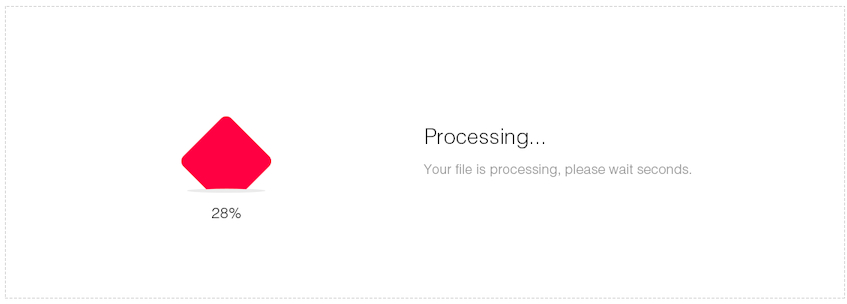
Step 4. Download the converted Word document(s)
Click “Download” button to save the file(s) to your device.
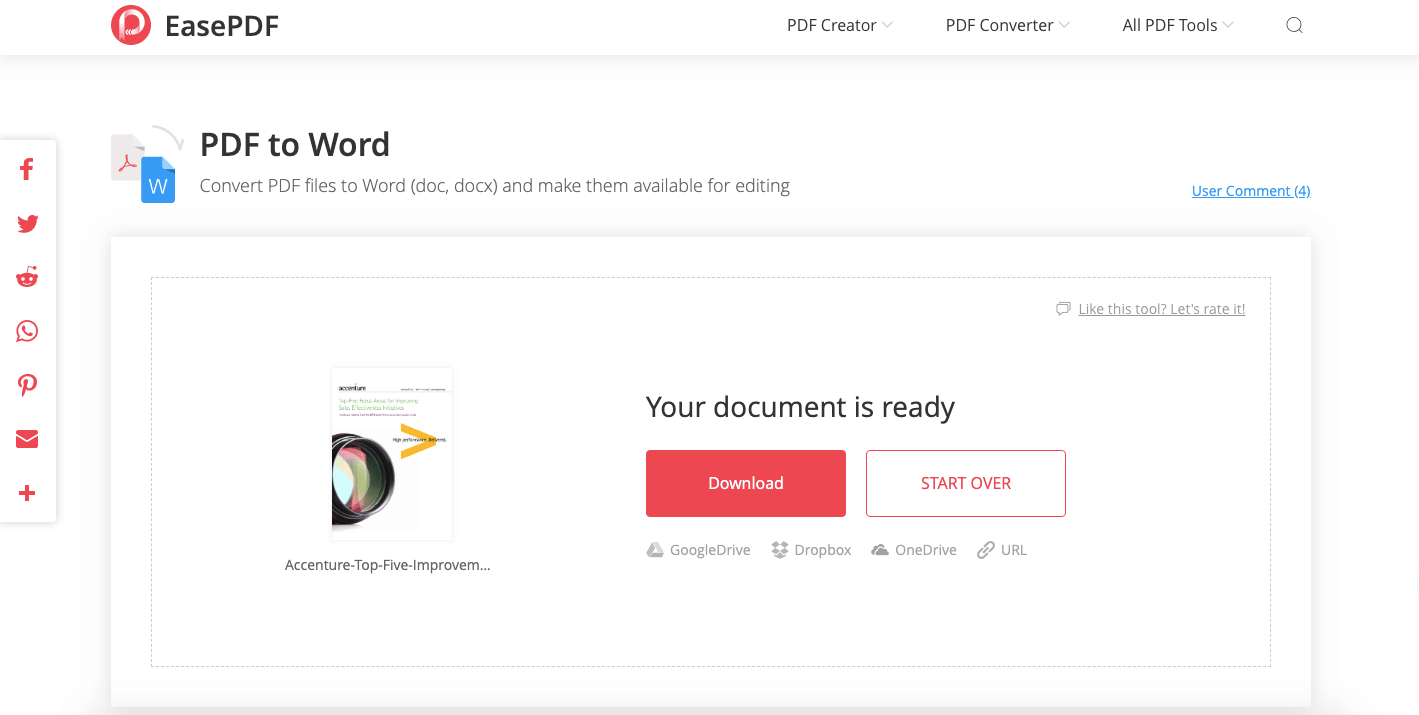
Tips
“Now you’ve got your PDF successfully converted to Word. You can click “Start Over” to start another converting task or try other tools such as JPG to PDF Converter, Split PDF, Compress PDF, etc. EasePDF can help you convert scanned PDF as well.”
Besides EasePDF, there are hundreds of online PDF converters out there, each with different functions. To choose the perfect converter to assist your daily PDF work, you might want to pay attention to these criteria: elements extraction, layout preservation, formats option, converting speed, security, price, etc.
- 300 views
- 1 answers
- 0 votes
-
Asked on March 30, 2020 in Freelancing.
Do you want to Earn money from internet ?
Are you looking for the ways to Earn money from internet/online ? Did you try to make money online? But did’t get success? Then don’t worry today Iam going to share top earning ideas.
Some of the best ways to below:
1. Earn money from survey
You can make money by completing small surveys which takes Five minutes to Thirty minutes (5min to 30min) depending on your requirements of particular company . You need to write your feedback & opinion in your survey. You just have to select your choice from the question & there is no need to write anything. You can make $1 – $20 depending on the length of the survey, your profile and the country you are living.
2. Join Adsense or other ads Network
This one is the most favourite in my list, but it is not as EASY as other & it takes time to make money from Google adsense. You need a website or youtube channel for adsense & some tricks to bring the traffic on your website, so you can earn money from ads Network.
My favourite best three ads Networks
3. Earn money from Affiliate Marketing
If you are serious earn money from online and you are a hard working guy who wants to make big income then affiliate marketing is for you. There is more scope for affiliate marketing then before because of the high growth of online shopping. There are hundreds of online merchants like Amozon, Flipcard, eBay, click bank etc. Where you can signup and promote there product and get commission.
In affiliate marketing you are simply helping customers to buy the right product by creating a simple website and in return you can earn 4 percent to 20 percent commission.
4. Seller on fiver (Earn money from Fiver)
Fiver is a great place where you can do any selling services for $5. You can visit the website Fiverr – Freelance Services Marketplace for The Lean Entrepreneur and check which type of service you can do (sell) on fiver.
You can become a seller on fiver and create your gigs where you can tell people about your service and you can do they works only $5. People see your gigs & if they like it they will order your service.even if you complete one gig a day,you can make $150 per month.
5. Create youtube channel & earn money
If you love shooting videos on all these occasions then there is great scope for you to Earn money from YouTube. All you need to do is upload the videos on YouTube & become a YouTube partner. For each and every views, you will get paid. But you must follow YouTube partner program terms and conditions. When your YouTube channel reached 1000 subscribe and 4000 hours watch time then your monetization is enable & then your video will be earn money from YouTube. YouTube is the best platform to Earn money.
6. Sell photos online and earn money
If you have high quality images of nature,places,people,things,dishes,homes,animals,flowers etc. Then you will sell them online.
You can sell your images on big sites like sutterstock,fotolia,iStockphoto, Photobucket where you can submit your photos and earn money from your photos.
Whenever some customers wants to purchase your photos,you will get paid as per the price you fix. You can get paid multiple time for the same photos.
7. Sell Old stuff on OLX or Quikr
Iam sure there may be number of things in your home that are lying unused for months & if you take little effort , you can earn some money.
You just need to do two things – find out all the items that you are no longer using , take high quality photos of these items from different angles and list these items on Olx or Quikr for sale.
Not only this,you can also ask your friends & relatives for selling there old stuff you can help them selling these items & make some commission.
8. Become a Freelancer
Freelancing is another popular way to make money online after adsense and affiliate marketing. As a Freelancer,you can work with small or big companies on a temporary basis and provide them your services.
FREELANCERS can make $500 to $2000+ per months depending on the type of skills you will use as a Freelancer. You can work as a content writer,web designer,graphics design or provide services like SEO,Data entry and many more. There are dozens of popular websites like see trusted platform
- 909 views
- 1 answers
- 0 votes
-
- 484 views
- 1 answers
- 0 votes
