641
Points
Questions
26
Answers
38
-
Asked on November 7, 2023 in Logo Design.
দুঃখীত! আমি বাংলাদেশের ১০ জন লোগো ডিজাইনার নাম জানি না। তবে বিদেশি ১০ জন লোগো ডিজাইনের নাম বলতে পারব। আমি তাদের কে Instagram এই ফলো করি।উনাদের ডিজাইন গুলো আমাকে অনেক অনুপ্রেরনা দেয়। উনাদের Instagram এর user name নিচে দিলাম। কখন সময় পেলে একবার দেখার অনুরোধ রইলো।
১। logotutorials
২। logosix
৩। logohero
৪। logoideas
৫। logohood
৬। logobucket
৭। logoeleven
৮। morajdal
৯। logoawesome
১০। panter.vision
আপনি যদি লোগো ডিজাইনার হতে চান তাহলে উনাদের কে ফলো করলে ভালো কিছু শিখতে পারবেন। ধন্যবাদ।
- 170 views
- 1 answers
- 0 votes
-
Asked on October 23, 2023 in Internet.
অনলাইনে বিটকয়েন আয় করার অনেক উপায় আছে। আপনি বিটকয়েন কল থেকে অল্প পরিমাণ আয় করতে পারেন। ইন্টারনেটে প্রচুর বিটকয়েন কল রয়েছে যা আপনি চেষ্টা করতে পারেন যেমন Cashcrypt, Freebitco.in, Moon bitcoin, BTC4free, Freebitco এবং Satoshibox। বিটকয়েন উপার্জনের সবচেয়ে কার্যকর উপায় হল একটি বিটকয়েন অ্যাফিলিয়েট প্রোগ্রামের জন্য সাইন আপ করা। আপনার বন্ধুদের তাদের সাইটে রেফার করার জন্য তারা আপনাকে অর্থ প্রদান করবে যেখানে তারা বিটকয়েন কিনতে পারে। কিছু জনপ্রিয় বিটকয়েন অ্যাফিলিয়েট প্রোগ্রাম হল Coinurl.com, Coinad.com, Coin-referrals, Bitcoinreward এবং Btcad।
- 229 views
- 1 answers
- 0 votes
-
Asked on October 23, 2023 in Health.
কোন কোন সময় হস্তমৈথুন বেশি করেন, সেই সময়গুলো চিহ্নিত করুন। বাথরুম বা ঘুমাতে যাওয়ার আগে যদি উত্তেজিত থাকেন, বা হঠাত কোন সময়ে যদি এমন ইচ্ছে হয়, তাহলে সাথে সাথে কোন শারীরিক পরিশ্রমের কাজে লাগে যান। যেমন বুকডন বা অন্য কোন ব্যায়াম করতে পারেন। যতক্ষণ না শরীর ক্লান্ত হয়ে যায়, অর্থাৎ হস্তমৈথুন করার মত আর শক্তি না থাকে, ততক্ষণ পর্যন্ত সেই কাজ বা ব্যায়াম করুন। গোসল করার সময় এমন ইচ্ছে জাগলে শুধু ঠাণ্ডা পানি ব্যবহার করুন এবং দ্রুত গোসল ছেড়ে বাথরুম থেকে বের হয়ে আসুন।
▬► মেয়েদের দিকে কুনজরে তাকাবেন না। তাদের ব্যাপারে বা দেখলে মন আর দৃষ্টি পবিত্র করে তাকাবেন। নিজের মা বা বোন মনে করবেন।
▬► যতটা সম্ভব নিজেকে কাজে ব্যস্ত রাখুন।
▬►ধৈর্য ধরতে হবে। একদিনেই নেশা থেকে মুক্তি পাবেন, এমন হবে না। একাগ্রতা থাকলে ধীরে ধীরে যে কোন নেশা থেকেই বের হয়ে আসা যায়। মাঝে মাঝে ভুল হয়ে যাবে। তখন হতাশ হয়ে সব ছেড়ে দেবেন না। চেষ্টা করে যান। করতেই থাকুন। ইনশাআল্লাহ আপনি সফল হবেন ই।
▬►যে কোন উপায়ে পর্ণমুভি আর চটি এড়িয়ে চলুন।
▬►কম্পিউটারে পর্ণ দেখতে দেখতে হস্তমৈথুন করলে কম্পিউটার লিভিং রুমে নিয়ে নিন যাতে অন্যরাও দেখতে পায় আপনি কী করছেন। এতে পর্ণ সাইটে ঢোকার ইচ্ছে কমে যাবে।
▬►যেসব ব্যাপার আপনাকে হস্তমৈথুনের দিকে ধাবিত করে, সেগুলো ছুড়ে ফেলুন, সেগুলো থেকে দূরে থাকুন। যদি মাত্রাতিরিক্ত হস্তমৈথুন থেকে সত্যি সত্য মুক্তি পেতে চান তাহলে পর্ণ মুভি বা চটির কালেকশন থাকলে সেগুলো এক্ষুনি নষ্ট করে ফেলুন। পুড়িয়ে বা ছিড়ে ফেলুন। হার্ডড্রাইভ বা মেমরি থেকে এক্ষুনি ডিলিট করে দিন।
▬►যারা বাজে বিষয় নিয়ে বা মেয়েদের নিয়ে বা পর্ণ মুভি বা চটি নিয়ে বেশি আলোচনা করে, তাদেরকে এড়িয়ে চলুন।
▬►হস্তমৈথুনে চরম ভাবে এডিক্টেড হলে কখনোই একা থাকবেন না, ঘরে সময় কম কাটাবেন, বাইরে বেশি সময় কাটাবেন। জগিং করতে পারেন, সাইকেল নিয়ে ঘুরে আসতে পারেন। ছাত্র হলে ক্লাসমেটদের সাথে একসাথে পড়াশুনা করতে পারেন। লাইব্রেরি বা কফি শপে গিয়ে সময় কাটাতে পারেন।
▬►সেক্সুয়াল ব্যাপারগুলো একেবারেই এড়িয়ে চলবেন। এধরনের কোন শব্দ বা মন্তব্য শুনবেন না।
▬►ছোট ছোট টার্গেট সেট করুন। ধরুন প্রথম টার্গেট টানা দুইদিন হস্তমৈথুন করবেন না। দুইদিন না করে পারলে ধীরে ধীরে সময় বাড়াবেন।
▬►যখন তখন বিছানায় যাবেন না। কোথাও বসলে অন্যদের সঙ্গ নিয়ে বসুন।
▬►বাথরুম শাওয়ার নেয়ার সময় হস্তমৈথুনের অভ্যাস থাকলে যত তাড়াতাড়ি সম্ভব বাথরুম থেকে বের হয়ে আসতে চেষ্টা করুন।
▬►যখনি মনে সেক্সুয়াল চিন্তার উদয় হবে, তখনই অন্য কিছু নিয়ে চিন্তা করবেন।
▬►বন্ধুবান্ধব ও পরিবারের সবার সাথে বেশি সময় কাটান।
▬►ধ্যান বা মেডিটেশন করতে পারেন। যোগ ব্যায়াম করতে পারেন।
▬►নিজের পরিবারের কথা চিন্তা করবেন, আপনার সাথে যারা আছে তাদের কথা ভাববেন।
▬►ফোনসেক্স (Phone Sex) এড়িয়ে চলুন।
- 428 views
- 1 answers
- 0 votes
-
Asked on September 27, 2023 in Computer.
If you’ve forgotten your Windows 10 password, there are a few methods you can try to regain access to your computer. Here are some options:
- Use a Password Reset Disk:
- If you’ve previously created a password reset disk for your account, you can use it to reset your password. This method is the most straightforward way to regain access.
- Insert the password reset disk and follow the on-screen instructions to reset your password.
- Use Another Administrator Account:
- If you have another administrator account on the same computer, you can use it to reset the password for your account.
- Log in with the administrator account.
- Open the “Control Panel,” go to “User Accounts,” and select “Manage another account.”
- Choose your account and then select “Change the password.”
- Use Microsoft Account Online Password Reset (for Microsoft accounts):
- If you use a Microsoft account to sign in to Windows 10, you can reset your password online through Microsoft’s website.
- Visit the Microsoft Account Recovery page (account.live.com/password/reset).
- Follow the steps to verify your identity and reset your password.
- Use Security Questions (for local accounts):
- If you set up security questions for your local account, you can answer these questions to reset your password.
- On the Windows 10 sign-in screen, click “I forgot my password” or “Reset password.”
- Follow the on-screen prompts to answer your security questions and reset your password.
- Use a Password Reset Tool:
- There are third-party password reset tools available that can help you reset your Windows 10 password. These tools are often used as a last resort when other methods fail.
- Popular tools include Ophcrack, Offline NT Password & Registry Editor (NTPassword), and PCUnlocker. You’ll need to create a bootable USB drive or CD/DVD with the tool and boot your computer from it to use the tool.
- Recover Windows with Installation Media:
- If you have a Windows 10 installation USB or DVD, you can use it to repair your computer and potentially reset the password.
- Boot your computer from the installation media.
- When you reach the installation screen, choose the “Repair your computer” option.
- Follow the prompts to access the Command Prompt.
- Use the
net usercommand to reset the password for your account. For example:sqlnet user your_username new_password
Please note that some of these methods may require you to have previously set up specific recovery options like a password reset disk or security questions. If you can’t regain access to your computer using these methods, you may need to consider reinstalling Windows as a last resort, which would result in the loss of your data unless you have backups. It’s essential to remember your passwords or regularly update your recovery options to avoid such situations.
- 210 views
- 1 answers
- 0 votes
- Use a Password Reset Disk:
-
Asked on September 26, 2023 in Freelancing.
There are several freelance job websites where graphic designers can find opportunities to showcase their skills, collaborate with clients, and earn income. Here are some popular platforms for graphic designers to find freelance work:
- Upwork (upwork.com): Upwork is a vast freelance marketplace where you can find a wide range of design projects, including logo design, web design, and illustration. Clients post job listings, and freelancers can bid on projects that match their skills and interests.
- Freelancer (freelancer.com): Freelancer.com is another large freelance platform offering graphic design opportunities. You can browse job listings, submit proposals, and compete with other freelancers to win projects.
- Fiverr (fiverr.com): Fiverr is a unique platform where freelancers create gig listings offering specific design services. Clients can browse these gigs and hire designers directly based on their requirements.
- Toptal (toptal.com): Toptal is a talent marketplace that connects top-tier freelancers with clients, including graphic designers. It’s known for its rigorous screening process to ensure the quality of freelancers on the platform.
- 99designs (99designs.com): 99designs specializes in design contests. Clients post design briefs, and designers submit their concepts. The client then selects the winning design and pays the designer.
- Designhill (designhill.com): Designhill is another platform where clients can launch design contests. Graphic designers can participate in these contests and win cash prizes.
- Guru (guru.com): Guru is a freelance marketplace with a variety of creative and design-related job listings. You can create a profile, showcase your portfolio, and bid on projects.
- PeoplePerHour (peopleperhour.com): PeoplePerHour is a platform for various freelance services, including graphic design. Clients post jobs, and freelancers send proposals or offer their services through their profiles.
- Behance (behance.net): Behance is a portfolio platform owned by Adobe. While not a job board, it’s a place where designers can showcase their work, and clients often browse Behance profiles to find designers for freelance projects.
- Dribbble (dribbble.com): Similar to Behance, Dribbble is a platform where designers share their work. While not primarily a job board, it does have a “Jobs” section where design-related job listings are posted.
- 269 views
- 1 answers
- 0 votes
-
Asked on April 18, 2021 in Website.
What is the Difference between IDE and Text Editor?
Web development IDE does all the things simple text editors do plus a number of more advanced stuff that you can’t do with text editors. For instance, while an editor such as Sublime or Atom can be used as an HTML CSS JavaScript editor, they only allow you to write code.
Of course, they come with a bunch of convenient features such as syntax highlighting, customizable interfaces, and extensive navigation tools, you will need additional features to make a functional app. For example, you will need a debugger and a compiler.
However, with the best IDEs, you won’t have to worry about that. They often come with additional tools for automating, testing, and visualizing the development process. Basically, they equip you with everything you need to turn code into a functioning app or program.
So what is the best IDE for you? We will help you choose the best free IDE that will be your new favorite HTML CSS editor or free JavaScript editor.
1. Visual Studio Code
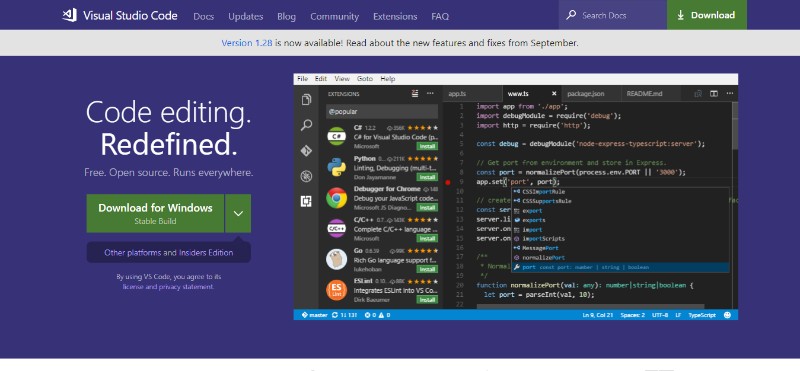
Visual Studio Code is possibly the best JavaScript ide for Windows, Mac, and Linux. Not only does it support JavaScript, but it also supports Node.js, TypeScript, and it comes with a whole ecosystem of extensions for other languages including C++, C#, Python, PHP etc.
It provides great syntax highlighting and auto-complete with IntelliSense based on variable types, function definitions, and imported modules. It also allows you to debug code by launching or attaching to your running apps debug with breakpoints, call stacks, and an interactive console. You can effortlessly integrate a JavaScript UI library into Visual Studio Code. All in all, this IDE for JavaScript is definitely one to check out. An important note – it is free to use.
To get the most productivity out of the Visual Studio Code, we recommend this quick 1-hour online course, which will guide you through adding custom hotkeys, creating templates and boilerplates to increase coding speed, integrating with GitHub to be able to work on Git repositories without leaving VS Code.
2. RJ TextEd
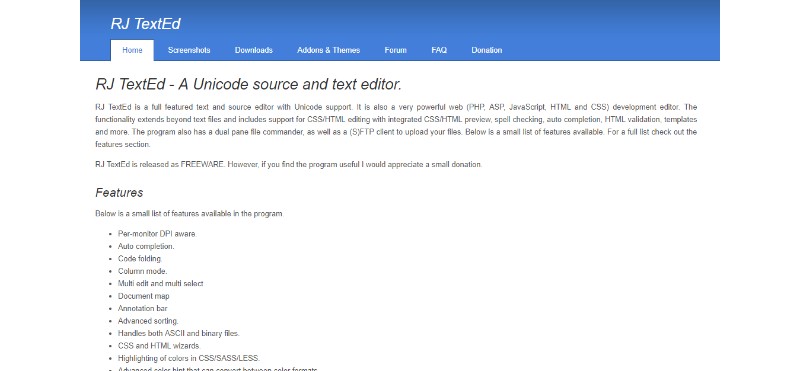
RJ TextEd is high on our list fighting for the spot of the best IDE for JavaScript. It is a full-featured text and source editor with Unicode support and all in all, a great IDE for web development.
It supports not only JavaScript, but also PHP, ASP, HTML, and CSS. Some of the most important features of this web development IDE include but are not limited to:
- Auto-completion.
- Code folding
- Column mode
- Multi-edit and multi-select
- Document map
- Annotation bar
- Advanced sorting
- Handles both ASCII and binary files
- CSS and HTML wizards
- Highlighting of colors in CSS/SASS/LESS
- An advanced color hint that can convert between color formats
- Dockable panels
- FTP and SFTP client with synchronization
- File explorer, text clips, code explorer, project manager
- Convert between code pages, Unicode formats and text formats
- Unicode and ANSI code page detection
- Open/Save UTF-8 encoded files without a signature (BOM)
- Unicode file paths and file names
- HTML validation, format, and repair
- Tools available like syntax editor, color picker, charmap
3. Light Table
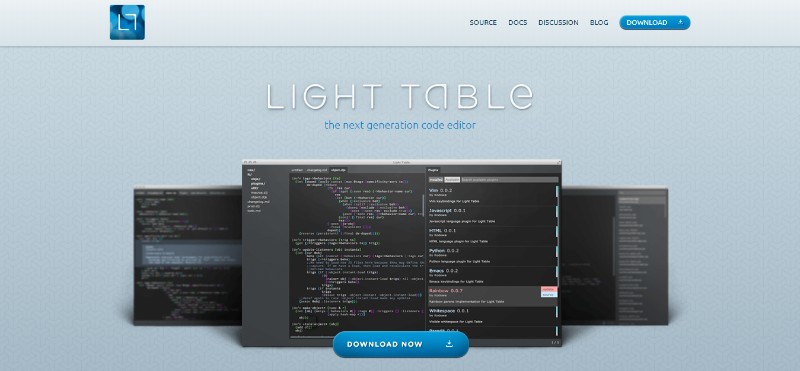
Light Table is a reactive work surface for the creation and exploration of apps or programs. It’s a quite unique web development IDE based on a simple idea that people need a real work surface to code on rather than just using an editor.
With Light Table, you can move things around, keep clutter down, bring information to the places you need it most etc. In addition to that, Light Table is a standalone app and you can run it just like any other editor you have been using so far.
Here are the guiding principles of this cool web development IDE:
- You don’t have to look for documentation
- Files are not the best representation of code, just a convenient serialization
- Editors can be anywhere and show you anything – not just text
- Trying is encouraged – changes produce instantaneous results
- We can shine some light on related bits of code
4. NetBeans

NetBeans is high on the list for the best web development IDE because it is easy to use and it lets you develop cool desktop, mobile, and web apps in no time. It works equally as good with JavaScript, HTML5, PHP, C/C++ etc. It is a free JavaScript IDE and a great HTML5 IDE for your day-to-day use.
This web development IDE comes with cool code analyzing and editing tools compatible with the latest Java 8 technologies. This makes NetBeans 8.1 one of the best if not the best JavaScript editor.
It is also a great AngularJS IDE as well as a fantastic tool for working with Node.js, Knockout.js etc. In addition to all that, it is available in a variety of languages including English, Brazilian Portuguese, Japanese, Russian, and Simplified Chinese.
As mentioned earlier, NetBeans supports a wide range of programming languages, but if you want the coolest web development IDE for your projects, we recommend downloading the HTML5/JavaScript built installation from the download page.
As NetBeans IDE is a massive package, configuring the environment, setting up the debugger, deploying and executing an app could be tricky when you’re just getting started – this short NetBeans crash course will help you to get started.
5. Brackets
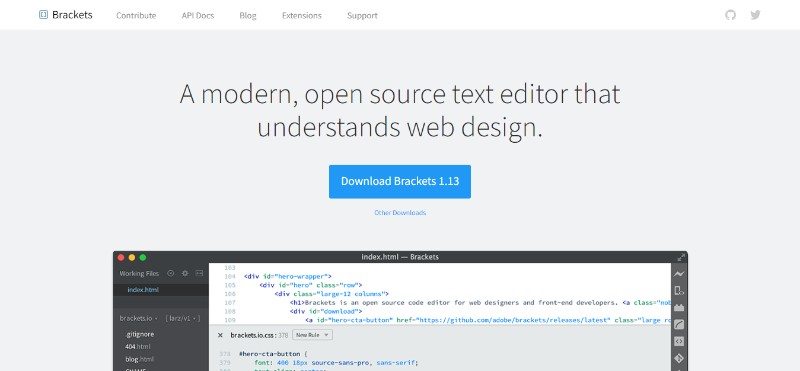
Brackets is the best web IDE if you are looking for an editor that understands web design. It comes with a great set of visual tools, such as website form creators or other, preprocessor supports and it has been created by web designers for web designers.
Another great thing about this web development IDE is the fact that it is open source and completely free of charge. In addition to that, it has a big and passionate community which is always there to help.
Here are some of the Bracket’s useful and unique features:
- Inline Editors: you can simply open a window into the code you care about most instead of jumping between file tabs.
- Live Preview: allows you to get a real-time connection to your browser; whenever you make changes to HTML and CSS, you immediately see the changes on the screen
- Preprocessor Support: allows you to use Quick Edit and Live Highlight with your LESS and SCSS files which will make working with them much easier than usually
To get started with Brackets quickly make sure to watch this short 40-minute set of tutorials.
6. Komodo Edit
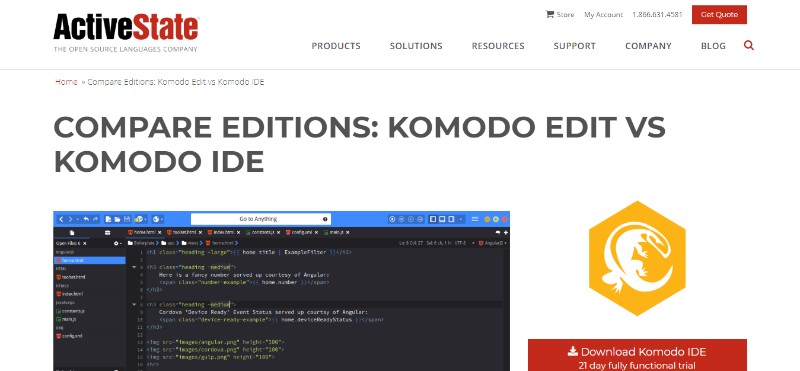
Komodo Edit is the free and Open-Source counterpart of Komodo IDE (paid software). It is a great JavaScript IDE free of charge with a bunch of new integrations that will allow you to get your favorite frameworks, languages, and tools in one cross-platform web development IDE.
While there is a paid version of this JS IDE, you will get a bunch of cool features with the JavaScript editor free version as well. Here are some of them:
- Customizable UI including split view and multi-window editing
- Version control integration for Bazaar, CVS, Git, Mercurial, Perforce and Subversion
- Python and PHP code profiling
- Convenient code collaboration for multi-user editing
- Deploy to the cloud thanks to Stackato PaaS
- Graphical debugging for NodeJS, Perl, PHP, Python, Ruby, and Tcl
- Autocomplete and refactoring
- Consistent performance across Mac, Linux and Windows platforms
- Many add-ons allow a high level of customization
However, we have to mention that there have been some complaints about the free version not enabling all of the features.
7. Atom by Github
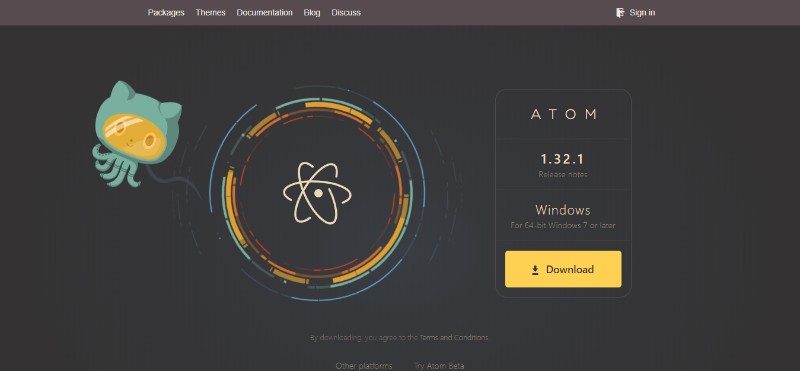
Atom by Github is the best editor for JavaScript if you are looking for something customizable and easy to use. It has a built-in package manager for installing new packages or start creating your own within this cool tool.
Atom comes pre-installed with four UI and eight syntax themes in a variety of colors. The rich and supportive community also creates cool themes for everybody to use so you might find what you’re looking for there.
Here are some of the Atom’s best features:
- It works across different operating systems such as OS X, Windows, or Linux
- Find, preview, and replace text as you type in a file or across all your projects.
- Easily browse and open a single file, a whole project, or multiple projects in one window.
Atom is a desktop app built with HTML, JavaScript, CSS, and Node.js integration. It runs on Electron, a framework for building cross-platform apps using web technologies. It is definitely a web development IDE worth checking out if you are looking for JavaScript development tools and best HTML IDE.
8. SUBLIME TEXT 3
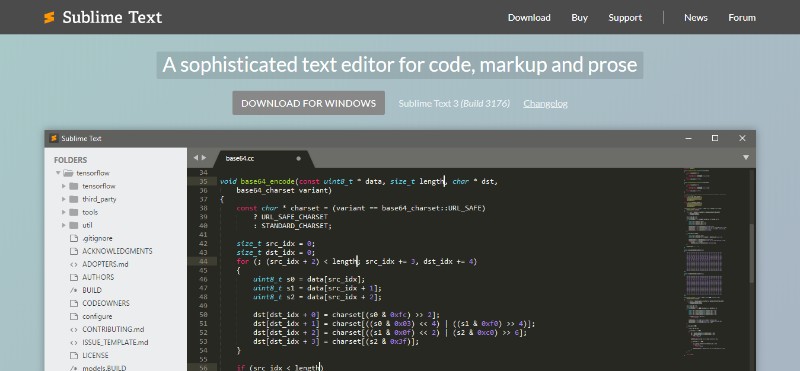
Sublime is a top IDE and one of the best JavaScript editors available for free. It is currently available on Windows, Mac, and Linux. It is fast and flexible and it will do everything one should expect from the best IDE for website development.
9. NOTEPAD++
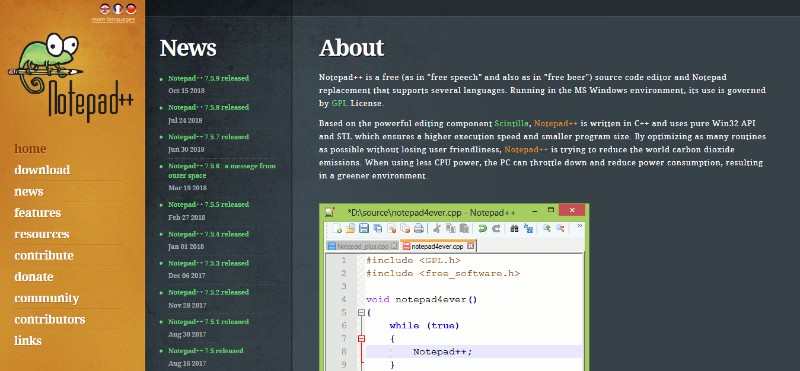
Notepad++ is an opensource IDE and one of the top free IDEs written in C++. It supports over 50 languages and while it is not far from being the best IDE for Windows, you have to keep in mind that it is available for Windows only.
10. PyCharm

While PyCharm isn’t exactly the best free JavaScript IDE, the paid Professional Edition is definitely worth checking out if you are looking for a reliable web development IDE for Python programmers.
That being said, Python is not the only language PyCharm supports. In fact, it works great with pretty much all the popular languages and frameworks out there including AngularJS, Coffee Script, CSS, Python, HTML, JavaScript, Node.js, Python, TypeScript and template languages.
Here are the key features:
- Compatible with Windows, Linux, and Mac OS
- Comes with Django IDE
- Easy to integrate with Git, Mercurial, and SVN
- Customizable interface with VIM emulation
- JavaScript, Python and Django debuggers
- Supports Google App Engine
However, we have to mention that the users sometimes complain about PyCharm having certain bugs, such as the autocomplete feature occasionally not working.
If you’re just starting your Python learning path, this 2-hour video course by Bruce Van Horn, a Senior Python developer, which combines a quickstart guide both for PyCharm and Python as a language itself, could be a worthwhile time investment. The course covers PyCharm installation, integrating it with Git, SQL systems, configuring the debugger, etc. – in parallel explaining the Python basics as well.
- 434 views
- 1 answers
- 0 votes
-
Asked on April 17, 2021 in Computer.
কম্পিউটার এর গতি যেভাবে ফাস্ট করবেনঃ
১। অপ্রয়োজনীয় জাঙ্ক ফাইল দূর করেনঃ
কম্পিউটার চালানোর সময় নানা রকম অনেক অপ্রইয়োজনীয় ফাইল নিজে নিজেই সৃষ্টি হয়, যা আমাদের পিসির গতি অনেকাংশে কমিয়ে দেয়। এই অপ্রয়োজনীয় ফাইলগুলো ডিলিট করতে Run এ গিয়ে prefetch লিখে এন্টার চাপুন এবং সবগুলো ফাইল রিমুভ করুন। এর পর %temp% লিখে এন্টার চাপুন এবং সকল ফাইল ডিলিট করুন। এই কাজগুলো অটোমেটিক ক্লিকে করতে নিচের কোডটুকু একটা text ফাইলে লিখে সেভ করুন। এরপর ফাইলের নাম পরিবর্তন করে junk_remover.bat নামে সেভ করুন। এবার ডাবল ক্লিক করলেই অপ্রয়োজনীয় জাঙ্ক ফাইল সমূহ রিমুভ হয়ে যাবে।
কোডঃ del C:\Windows\Prefetch\*.* /Q
Rundll32.exe advapi32.dll,ProcessIdleTasks২। পিসিকে ভাইরাস মুক্ত রাখুনঃ
ভাইরাস আপনার পুরো পিসি ধ্বংস করে দিতে পারে। সেই সাথে আপনার প্রয়োজনীয় সব ফাইলও শেষ করে দিতে পারে। এর জন্য ভালমানের এন্টি ভাইরাস ব্যবহার করতে পারেন। এর জন্য আমি রিকমেন্ড করব Microsoft Security Essential. তথাকথিত এন্টিভাইরাসের চেয়ে এটা অনেক বেশি পরিমাণ ভাইরাস ডিটেক্ট করতে পারে। উইন্ডোজ ৮ এবং উইন্ডোজ ৮.১ এর সাথে এটা আগে থেকেই দেয়া থাকে। আর মালওয়্যার, স্পাইওয়ার এবং সর্টকাট ভাইরাস হতে পিসিকে মুক্ত রাখে ব্যবহার করতে পারেন USB Disk Security. কারন বেশির ভাগ ভাইরাস ছড়ায় USB Pen Drive এর মাধ্যমে। নিচে সফটওয়্যারের লিঙ্ক দিয়ে দিলাম।
Microsoft Security Essential৩। মালওয়্যার, স্পাইওয়্যার দূর করুনঃ
মালওয়্যার, স্পাইওয়ার এবং সর্টকাট ভাইরাস ইত্যাদি বেশিরভাগ ছড়ায় পেনড্রাইভ হতে। পেনড্রাইভের ভাইরাস হতে পিসিকে মুক্ত রাখে ব্যবহার করতে পারেন USB Disk Security.
নিচে সফটওয়্যারের লিঙ্ক দিয়ে দিলাম।
USB Disk Security৪। Browsing History এবং Cooky দূর করেনঃ
ব্রাউজিং হিস্টোরি এবং কুকিসমূহ র্যামে জমা হয়ে র্যামে গতি কমিয়ে দিতে পারে। তাই প্রতিদিন ব্রাউজিং হিস্টোরি এবং কুকিসমূহ ডিলিট করুন। এজন্য যেকোন ব্রাউজার খুলে Shift+Ctrl+Delete চাপে সবকিছু ডিলিট করে দিন৫। থার্ড পার্টি সফটওয়্যার ব্যবহার করুনঃ
পিসির গতি বৃদ্ধি করতে ব্যবহার করার জন্য থার্ড পার্টি সফটওয়্যার হিসেবে CCleaner একটি চমৎকার সফটওয়্যার। নিচের লিঙ্ক থেকে ডাউনলোক করে নিতে পারেন।
CCleaner- 774 views
- 1 answers
- 0 votes
-
Asked on January 1, 2021 in Mobile.
ছিল রুমাল হয়ে গেল বেড়াল “
এমন কথা তো শুধু সাহিত্যেই হয়। বাস্তবে কখনো সম্ভব ?
আসলে বাস্তবেও এরকম ঘটনা ঘটতে দেখা যায় । এই যেমন আপনার শখের কেনা একটা স্বচ্ছ প্লাস্টিকের কভার গিরগিটির মতো রং পাল্টিয়ে হয়ে গেল লালচে বা হলদেটে।
তবে কেন ঘটে এমন ঘটনা ?
আসলে বেশিরভাগ ফোনের কভার তৈরি হয় পলিইউরিথেন নামক পলিমার দিয়ে। এর অপর নাম থার্মোপ্লাস্টিক পলিইউরিথেন ( TPU)। এই পলিমারের দুটি অংশ — পলিএস্টার চেন (polyester) (নমনীয় অংশ) ও ইউরিথেন গ্রুপ (অনমনীয় অংশ) ।
এবার সূর্যালোকের UV ray-এর সংস্পর্শে পলিইউরিথেনের অ্যারোমেটিক রিংয়ে থাকা -CH2 গ্রুপটি ফোটোঅক্সিডেশন হয় বা জারণ হয় এবং ইউরিথেন গ্রুপটি ভেঙে যায়। এই রাসায়নিক পরিবর্তনের ফলে কার্বনিল গ্রুপের ঘনত্ব ক্রমশ বেড়ে যায়। এরফলে কভারের রং ক্রমশ লালচে বা হলদেটে হয়ে যায়। তাছাড়া তাপের প্রভাবেও এমন পরিবর্তন পরিলক্ষিত হয়।
জল বা আর্দ্রতা অনেক সময় রং পরিবর্তনের আরেকটি কারণ। জলের উপস্থিতিতে হাইড্রোলাইসিসের দ্বারা পলিমারের গঠনগত পরিবর্তন দেখা যায় ।
এই ধরনের পরিবর্তন সম্পূর্ণরূপে irreversible process । তাই কভারের রং একবার পরিবর্তন হয়ে গেলে। তা সহজে আগের অবস্থায় ফিরে আসে না।
ধন্যবাদ
- 919 views
- 1 answers
- 0 votes
-
Asked on September 17, 2020 in Internet.
ভারতে ইন্টারনেট আগে থেকেই যে এত সস্তা দামে পাওয়া যেত, তা নয়। কিভাবে এই “বিপ্লব” হল তা জানতে হলে আগে ইতিহাস জানতে হবে।
আজ থেকে ৪-৫ বছর আগে অব্দি ১ GB (গিগাবাইট) ইন্টারনেট (মোবাইল ডেটা) কিনতে খরচ হত প্রায় ২৫০ রুপি এবং মেয়াদ থাকত ১ মাস। আমার এখনো মনে আছে: কম্পিউটারে ইন্টারনেট ব্যবহার করার জন্য প্রায়ই ২৫০ রুপি দিয়ে রিচার্জ করতে হত এবং খুব হিসাব করে ইন্টারনেট ব্যবহার করতে হত, যাতে ১ GB ডেটা ১ মাস চালিয়ে নেয়া যায়। সে হিসাবে গড়ে একজন ব্যবহারকারী ১জিবি/৩০দিন =৩৪ MB (মেগাবাইট) ডাটা দৈনিক ব্যবহার করার হিসেবে চলতে হত (১ রুপিতে পাওয়া যেত ৮.০৯ মেগাবাইট)।
ভোডাফোন, এয়ারটেল, আইডিয়া, বিএসএনএল (BSNL) সহ যত সার্ভিস প্রোভাইডার ছিল সবাই প্রায় একই রেটে মোবাইল ডেটা বিক্রি করত। তাই মোবাইল ডেটা ব্যবহারের ক্ষেত্রে ভারত এত পিছিয়ে ছিল।
এরপর শুরু হয় দ্বিতীয় অধ্যায়: ৫ই সেপ্টেম্বর ২০১৬ তে বাজারে এলো জিও(JIO), রিলায়েন্স ইন্ডাস্ট্রি লিমিটেডের পক্ষ থেকে মুকেশ আম্বানি যার সূচনা করেন। নতুন প্রোভাইডার হিসাবে মার্কেটে এসে ওয়েলকাম অফার হিসাবে সেপ্টেম্বর ২০১৬ থেকে প্রায় দেড় বছর ফ্রি ডেটা প্রদান করেন গ্রাহকদের তাও আবার গড় ৩-৪ MBPS স্পিড হিসাবে (ম্যাক্সিমাম স্পিড ২০-৩০ MBPS ও ছিল মেট্রো সিটিগুলোতে)।
জিও কিভাবে জন সাধারণকে আকর্ষিত করেছিল এটা এর থেকেই বোঝা যায় যে লঞ্চ করার ৮৩ দিনের মধ্যে কাস্টমার সংখ্যা ৫০ মিলিয়ন ক্রস করে এবং ২২ ফেব্রুয়ারী ২০১৭ মানে ৫ মাসের মধ্যে টোটাল ব্যবহারকারী ১০০ মিলিয়ন হয়ে যায়। উল্লেখ্য, জিও’র বর্তমান গ্রাহক প্রায় ৪০০ মিলিয়ন (তৃতীয় বৃহত্তম মোবাইল নেটওয়ার্ক সার্ভিস প্রোভাইডার সারা বিশ্বের মধ্যে)।
যাই হোক জিও ওয়েলকাম অফার মানুষ কে এত আকর্ষিত করেছিল যে সবাই ভোডাফোন, আইডিয়া, এয়ারটেল ছেড়ে জিও ব্যবহার করছিল। তাই বাধ্য হয়ে এবার অন্যান্য মোবাইল প্রোভাইডার তাদের রেট কমানো শুরু করে। এমতাবস্তায় জিও’র ওয়েলকাম অফার শেষ হওয়ার পর (২০১৮ এর মধ্যেবর্তী সময় কালে) জিও পেইড হয় এবং ভীষণ কম রেট এ ডেটা দেওয়া শুরু করে। যার জেরে প্রতিটা কোম্পানি তাদের রেট ও কমানো শুরু করে। ফল স্বরূপ এখন ব্যবহারকারীরা প্রতিদিন ১.৫ GB -২ GB ডেটা ব্যবহার করেন (১ রুপিতে ২৩০ MB ডেটা) অর্থাৎ আগে যেখানে ২৫০ রুপিতে ১ GB ডেটা ছিল সেটা এখন ৪.৪০ রুপি হয়ে গেছে।
আশা করি এবার বুঝতে পেরেছেন কিভাবে ডেটা রেট এত কম হল ভারতে।
- 919 views
- 1 answers
- 0 votes
-
Asked on August 27, 2020 in Solution.
কলমের ক্যাপ ছিদ্র থাকে কেন, জানেন?
বলপয়েন্ট কলমের ক্যাপ কামড়ানোর অভ্যাস আমাদের অনেকেরই ছিল, হয়তো এখনো আছে! প্রিয় বন্ধু কিংবা আদরের ছোট ভাইবোনের এই অভ্যাস দেখতে দেখতে আমরা অনেকেই অভ্যস্ত। একইভাবে হয়তো অভ্যস্ত কলমের ক্যাপের ছোট্ট ছিদ্রটি দেখেও। তাই হয়তো আর এই ছোট্ট ছিদ্রটি নিয়ে মনে তেমন প্রশ্ন জাগেনি।
কিন্তু একটু ভেবে দেখুন তো কলমের ক্যাপের মাথায় ছোট ছিদ্র দেওয়া?
ছিদ্রটি কি এই জন্য যেন মুখে নিয়ে কামড়ানোর ফলে ক্যাপের ভিতরে যাওয়া থুতু বের হয়ে আসতে পারে? নাকি কোম্পানি কিছু টাকা সাশ্রয় করে? কোনোটিই না! আসলে এই ছিদ্রটির গুরুত্ব আরো অনেক বেশি এবং তাৎপর্যপূর্ণ যা আপনাকে অবাক করবে যদি না জেনে থাকেন।
দুর্ঘটনাবশত অনেকেই কলমের ক্যাপ গিলে ফেলার কারনে এই ছিদ্রটি দেওয়া! অসাবধানতায় কলমের ক্যাপ গিলে ফেললে ক্যাপটির ছোট ছিদ্র দিয়ে বাতাস প্রবাহ অব্যাহত থাকবে, বাতাস প্রবাহ অব্যাহত থাকায় হঠাৎ শ্বাসরোধ হওয়া থেকে রক্ষা পাওয়া যায়। বিশেষ করে ছোট বাচ্চারা কিছু পেলেই তা মুখে দিয়ে ফেলে, বাচ্চাদের নিরাপত্তার জন্য ছিদ্রটি অনেক গুরুত্বপূর্ণ।
ব্যাপারটি হালকা করে নেওয়ার কিছু নেই, দুর্ঘটনাবশত কলমের ক্যাপ গিলে ফেলায় শ্বাসরোধ হয়ে প্রতিবছর অনেক লোক মারা যায়। শুধুমাত্র যুক্তরাষ্ট্রেই প্রতি বছর প্রায় একশ লোকের মৃত্যু হয় এই বলপয়েন্ট ক্যাপ গিলে শ্বাসরোধ হয়ে!
অবাক হয়ে আনমনে এখন আপনি যদি কলমের ক্যাপ মুখে নিয়ে কামড়ানো শুরু করে থাকেন, তাহলে আপনাকেই বলছি এই বদঅভ্যাস ত্যাগ করুন!
- 1004 views
- 1 answers
- 0 votes
