1731
Points
Questions
64
Answers
109
-
Asked on December 10, 2021 in Solution.
If you are one of those who hates the annoying promotional messages from telcos which they send from dawn to sometimes even after midnight, then there is good news for you.
The Bangladesh Telecommunication Regulatory Commission (BTRC) has launched the ‘Do Not Disturb’ or ‘DND’ service, using which people can now stop the messages sent by telcos promoting their products and services.
Ironically, this service is not new but due to a lack of publicity and awareness, many people do not know about the DND service. So on Saturday, the commission started broadcasting the details of the service in the media.
To stop the promotional messages, users can dial Grameenphone *121*1101#, Banglalink *121*8*6#, Robi and Airtel *7#.
- 224 views
- 1 answers
- 0 votes
-
Asked on September 29, 2021 in Website.
Web-development is one of the fastest-growing industries in the world. But what qualities are required to enter this field?
Web-developing is not just about coding. It is much more than that. Below I have mentioned 5 essential skills every web developer should have:-
1. Basic knowledge of HTML/ CSS/ JavaScript
HTML, CSS and JavaScript are the three fundamental pillars of Web Development. While HTML provides the structure, CSS provides the aural and visual layout for the page, and JavaScript is a higher-level programing language that is used to provide a better user experience. Knowledge in these three is basic for you to start a career in web development.
2. A continuously learning attitude
If you want to be successful in this field, you have to develop a ‘never stop learning’ attitude. This means that you should stay ahead of the curve, try to grasp concepts and programming languages as soon as they come in the market. You can do this by following blogs such as SitePoint, Hacker News, etc., and attending conferences.
3. Good communication skills
As a web developer, your communication skills play a huge role. You should know how to express your ideas and designs clearly. You are also a link between the designers and clients, and if you use these skills properly, you can create a better user experience and stay ahead and have an edge over others.
4. Time-management skills
If you cannot manage your time, you cannot manage your project! As a web-developer, deadlines are always around the corner, so, it is crucial that you manage your time wisely. Learn how to prioritise and multi-task. Set schedules and to-do lists and stick to them.
5. Testing skills
These skills concern user experience and usability. As a web developer, your focus should be to create something which will work perfectly and provide a good user experience. So, apart from coding, you should also focus on debugging, SEO, etc. This is the only way your site will gain organic traffic.
Remember, it’s okay if you don’t have all these skills. You can take time and develop these skills. Happy Web-developing!
- 252 views
- 1 answers
- 0 votes
-
Asked on September 19, 2021 in Computer.
Follow these Easy checks to diagnose and fix your PC Monitor Display problems
- Check for loose electrical and VGA cables. Remove the electric cord from the back of the monitor, then put it back in place. Remove the VGA cable from the computer and monitor and put it back in place. Make sure the connection is tight. If you’re using a cable extender, remove it. If the cable is damaged, replace it with an Amazon Basics cable. It’s value for money. Check out these good quality HDMI, VGA Cables that we use!
- Plug the monitor’s electric cord into a different outlet. If you are using a UPS or surge protector, plug the display directly into a wall outlet. If it works now, the power adapter is dead. Replace it with a new one.
- Attach the monitor to a different computer. If the monitor still doesn’t work, replace the monitor’s cable. Make sure the cable is less than 5 feet long. If it still doesn’t work, the monitor will need to be replaced or repaired. If it works with no problem on the other computer, troubleshoot your video card.
- Unplug your computer from the monitor and power outlet. Remove the cover. Pull the video card out of the slot on the system board. Push it back into place. Be sure the connection is secure.

- Reinstall the video card drivers. Download a new version of the drivers from the manufacturer’s website if necessary.
- Right-click a blank area of your Desktop. Choose “Properties” from the display menu. Click the “Settings” tab. Try different screen resolutions to resolve the problem.
- Determine whether the problem is caused by electrical interference. Electrical interference will make the monitor appear jumpy or wavy. Move any speakers, radios, fans.
- 244 views
- 1 answers
- 0 votes
-
Asked on September 17, 2021 in Computer.
From Terminal.app this command sets the Dock to autohide & sets the delay to 1000 seconds, essentially hiding it:
- defaults write com.apple.dock autohide-delay -float 1000 && killall Dock
- 285 views
- 1 answers
- 0 votes
-
Asked on September 14, 2021 in Technology.
A Quick Response code, commonly known as a QR code, is a type of digital code used to store or link to information. It’s like a label that can only be read by a machine. Businesses use QR codes for everything from tracking inventory to creating links people can scan to get more information about a product.
If that sounds a lot like the regular barcodes you’re used to seeing on the back of packaging, you’re right. But while the familiar UPC barcode can only be read horizontally, QR codes are read both horizontally and vertically. This is what allows a QR code to store more information than a regular barcode. But QR codes have other advantages compared to UPC barcodes.
Faster. Once you create a QR code, you can start taking payments immediately. Just print your unique QR code on paper, stickers, and signage, then display it where it’s easy for customers to scan.
More efficient. QR codes can hold much more data than UPC barcodes, making them ideal for complex processes like payments. And because of how a QR code stores information, you don’t have to create multiple codes for multiple transactions.
More secure. QR codes are difficult to alter or hack. For payments, a QR code directs a smartphone to the right payment account; after that, the payment between the buyer and seller is encrypted as normal.
More reliable. Because QR codes are read in multiple directions, they can still be recognized by a scanner, even if the QR code itself is damaged or partially torn.
How do QR codes work?
A QR code might look like a random mix of scribbles and black-and-white squares, but each slice contains several layers of information. When scanned with a compatible app, all of that information gets put together in the right order for the code to be read.The square markings in the corners of a QR code tell an app the orientation of the code. This means customers can scan the code from any angle without worrying that it will be read backward. Alignment markings embedded in the code tell the app if the surface the code is printed on is flat or curved so the app can “straighten” out the code to read it correctly.
If you’ve noticed that QR codes have a space surrounding the square, you might be surprised to learn that space is considered part of the code. It’s called the quiet zone and it’s there to help the smartphone app recognize where the code stops.
How do QR code payments work?
Because a QR code can hold far more information than a barcode, it’s able to be encrypted and safely connect to payment processors like PayPal. Here’s how you can take a PayPal QR code payment, from start to finish.1. Get your QR code: On the web, click Get Your QR Code, then, log in to your PayPal account, and download your QR code. You can also create your code using the PayPal Business app. We’ve provided step-by-step instructions, if you need help.
2. Display your QR code: Print your code and hang a copy wherever a customer can easily scan it during the checkout process, like on your register or counter.
3. Shopper scans the QR code: When your customer is ready to check out, they log in to the PayPal app, click Scan and Pay, and then Allow, which tells the app it can use the phone’s camera to scan the code. They hold their phone up to your QR code like they’re taking a picture and the PayPal app uses the camera to read the code and connect to your business’s PayPal account.
4. Receive your payment:The customer then enters the amount they owe you and presses Send. Their payment appears in your PayPal account and the transaction is complete.
- 241 views
- 1 answers
- 0 votes
-
Asked on September 12, 2021 in Mobile.
you have to download dr.fone Android app below.
Download dr.fone Android app Here.
Download dr.fone iOS app Here.
After downloading the app, you are now ready to recover your lost photos and data.
Step 1: How To Recover Deleted Photos on Android (Using PC)
- After downloading the app on your Android device, you need to also install it on your computer.
- Launch the app on your PC and select the “Recover” feature to start the process of recovering your lost photos.
- Now, connect the Android device to the computer, but make sure the battery of the device is fully charged or at least half filled.
- You have to connect the Android device to your PC using the USB cable and turning ON USB debugging (by enabling it).
- immediately the Android device is connected to your PC, you’ll see a new photo recovery interface with lots of options.
- Select the “Gallery” option and then proceed by clicking “Next” at the bottom right corner. Note: If you’d like to check other files, you can select them all as well.
- In the next page, you have to choose between scanning for deleted files only or scanning for all files. However, you have to keep in mind that scanning for deleted files takes less time than scanning for all files. You can go ahead and click “Next” to proceed.
- You will see a “Scanning. Please wait..” notification at the top with a percentage that is obviously increasing. You have to wait it out, with the estimated time displayed as well.
- When the scanning is complete, you can now see all your files and data. There’s an option above you can toggle to see only “deleted items”.
- You can click “Gallery” to see all of its files and select all (mark all). Then you can price to tap on the “Recover” tab to save the photos. That’s it, all the photos will be on your PC.
Step 2: How To Recover Deleted Photos From Android SD Cards
- When you launch the app on PC, choose “Recover from SD Card”.
- Then go ahead and connect the Android device to the computer (but make sure the SD Card is in the device). Alternatively, you can remove the SD Card from the Android device and connect it directly to the computer using a card reader.
- Once it has been connected successfully, click on the “Next” icon to move on.
- You’ll also be prompted to choose a scan mode like we saw on the first step and then click on the “Next” icon to proceed.
- It will begin to scan the SD Card with the percentage shown above and the estimated time as well.
- Once that’s done. You can preview all the photos in the gallery, mark them all and click on “Recover” to save them. That’s it, all the recovered photos will be saved on your personal computer.
Step 3: How To Recover Photos From A Broken Android Device
- Simply launch the app on your computer.
- This time around, you have to choose the “Recover from broken phone” icon at the left.
- A lot of options will pop-up for you to select, depending on what you want to retrieve. If you need your photos back, then click on “Gallery” and any other option you want. Proceed by clicking “Start”.
- You’ll be prompted to choose the phone’s current state. It’s either the touch doesn’t work and you can’t access the phone or the screen is black and broken. Select anyone and proceed to the next step.
- Unfortunately, not all devices are supported for this method. You need to choose the name of the device and model, that is if it’s on the list.
- After selecting the device, you need to go into Download Mode on that particular device. To go into Download Mode, make sure the phone is powered off, press and hold the volume down + home button + power button, then release your fingers and proceed to press the volume up button.
- The scanning will begin immediately when it’s in the Download Mode. The details of the device will be displayed, including the serial number.
- You can now see all the data on the broken Android device. If you want the photos, click on “Gallery” and mark them all, then proceed to hit the “Recover” tab.
- 253 views
- 1 answers
- 0 votes
-
Asked on May 26, 2021 in Mobile.
Check the specification displayed on the box: You should see the Serial no., IMEI number, iPhone Model, color and capacity storage labeled on Every iPhone box match them with the device in the box make sure they are the same.
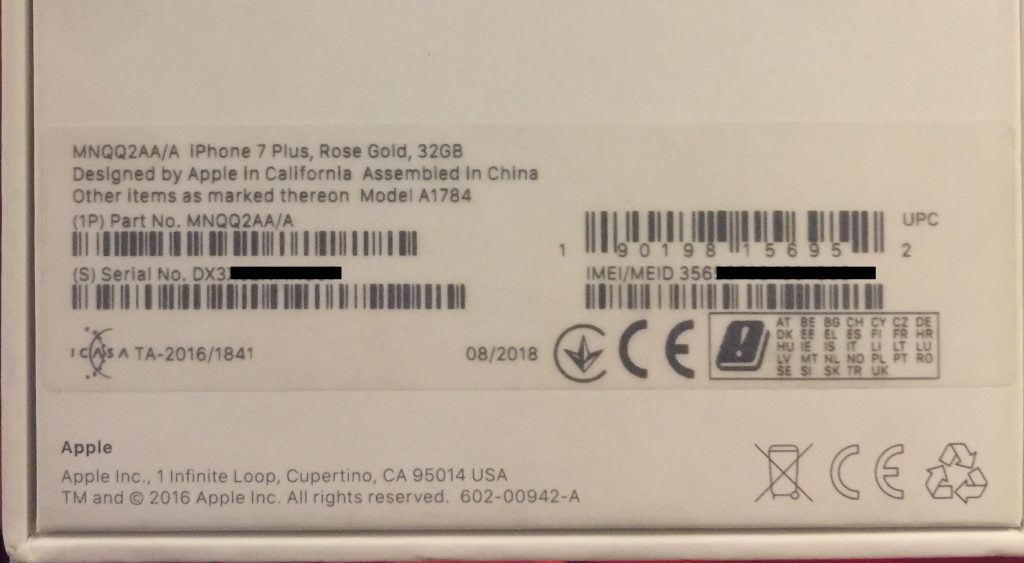
Go to Settings –> General –> About, scroll down until you get the Serial Number and IMEI or dial *#06# to get the IMEI (For more methods on how to get your IMEI check our post) make sure that the IMEI and the Serial on the box are the same as the one in the device.
Identify Your Model: identify your iPhone model through Apple page
- Check the screen inch of the device model you have, compare it with the same one on Apple’s website.
- Check the color does Apple company released that color on that model or not.
- Make sure that your SIM Tray has an IMEI number match the IMEI number on the device and the one labeled on the box or not.
- double-check your iPhone Capacity is it released by Apple in this model or not.
- Check if Apple released dual sim on the model you have or not through Apple’s Page
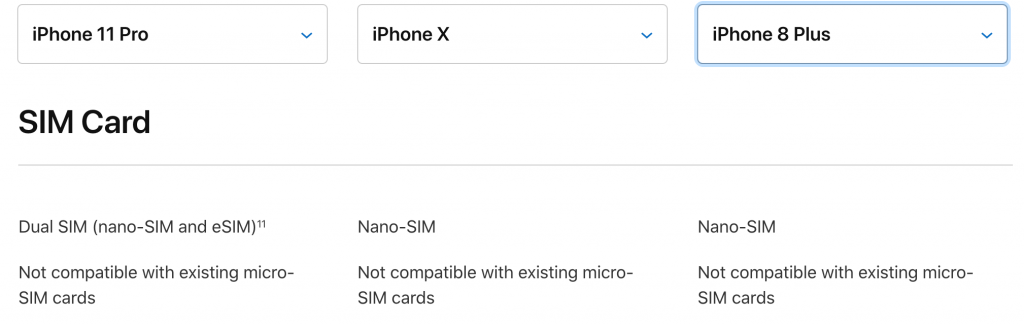
- Check the iPhone Size and Weight using the Apple page and compare it to your device.
According to the above requirements, If your phone is different from the confirmed original, it isn’t authentic.
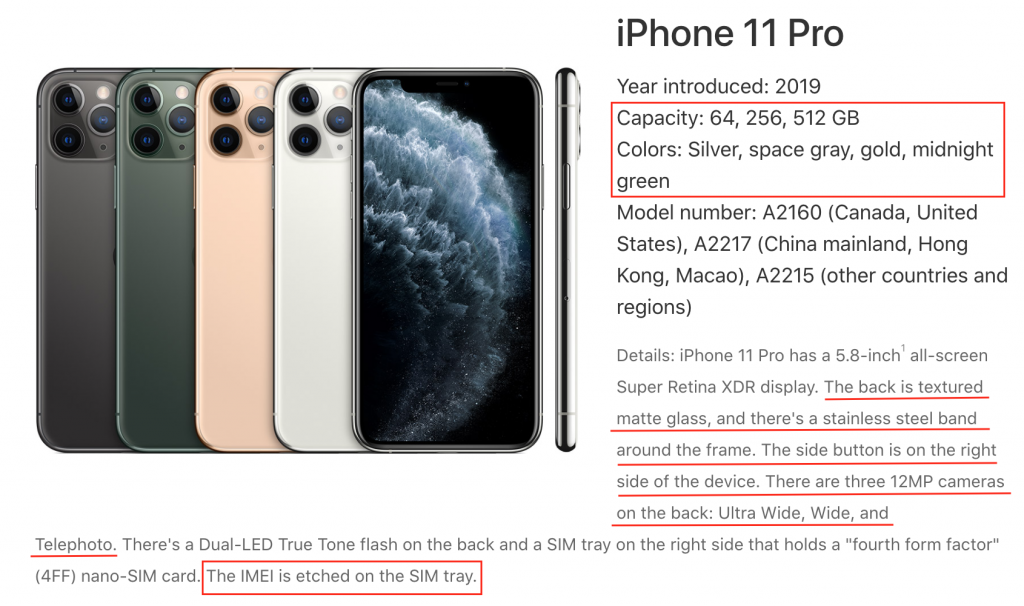
Use IMEI Check Info: use IMEI Check service to make sure your IMEI number is an authentic IMEI number and the device is original not Cloned but using the service you will get a result like the below one Confirming your Model, Color, Storage, IMEI, Warranty and Sim-lock Status, blacklisted and iCloud Status, Refurbished or Replacement and more
Model Description: IPHONE XR RED 64GB AT&T-USA
Model: iPhone XR 64GB Red A1984 US/Canada
IMEI Number: 356422XXXXXXX
IMEI2 Number: 356422XXXXXXX
MEID Number: 356422XXXXXX
Serial Number: DNPYQXXXXX
Manufacture Date: 22 May 2019
Unit Age: 1 year, 8 months and 18 days
Assembled In: Foxconn Chengdu, China
Activation Status: Activated
Warranty Status: Out Of Warranty
Estimated Purchase Date: 12 Jul 2019
Purchase Country: United States
Telephone Technical Support: Expired
Repairs and Service Coverage: Expired
AppleCare Eligible: No
Valid Purchase Date: Yes
Registered Device: Yes
Active Apple Repair: No
Replaced by Apple: No
Replacement Device: No
Refurbished: No
Demo Unit: No
Obsolete Device: No
Loaner Device: No
Find My iPhone: OFF
Blacklist Status: Blacklisted
Blacklist Records: 1
Blacklisted by: AT&T Mobility
Blacklisted on: 2019-07-23 01:48:53
Blacklisted Country: United States
Next Activation Policy ID: 23
Locked Carrier: US AT&T Activation Policy
Country: United States
SIM-Lock Status: LockedCheck Your IMEI Now: http://iphoneimeicheck.info/
Verify your iPhone serial number: If you get an invalid result from IMEI Check service use Apple coverage Check services and verify your iPhone serial you should get the status of the iPhone model, Serial Number, AppleCare, Purchase Date, Support status, Repair, and Service Coverage status.
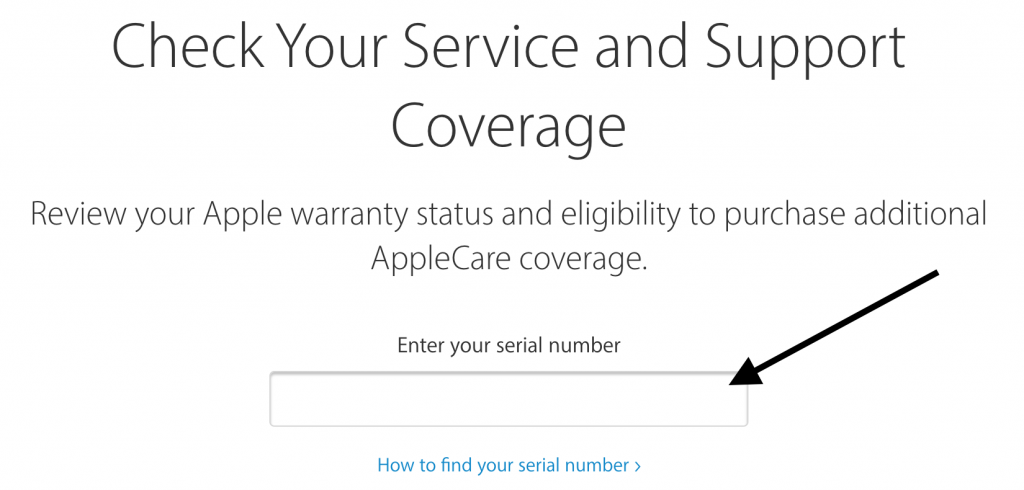
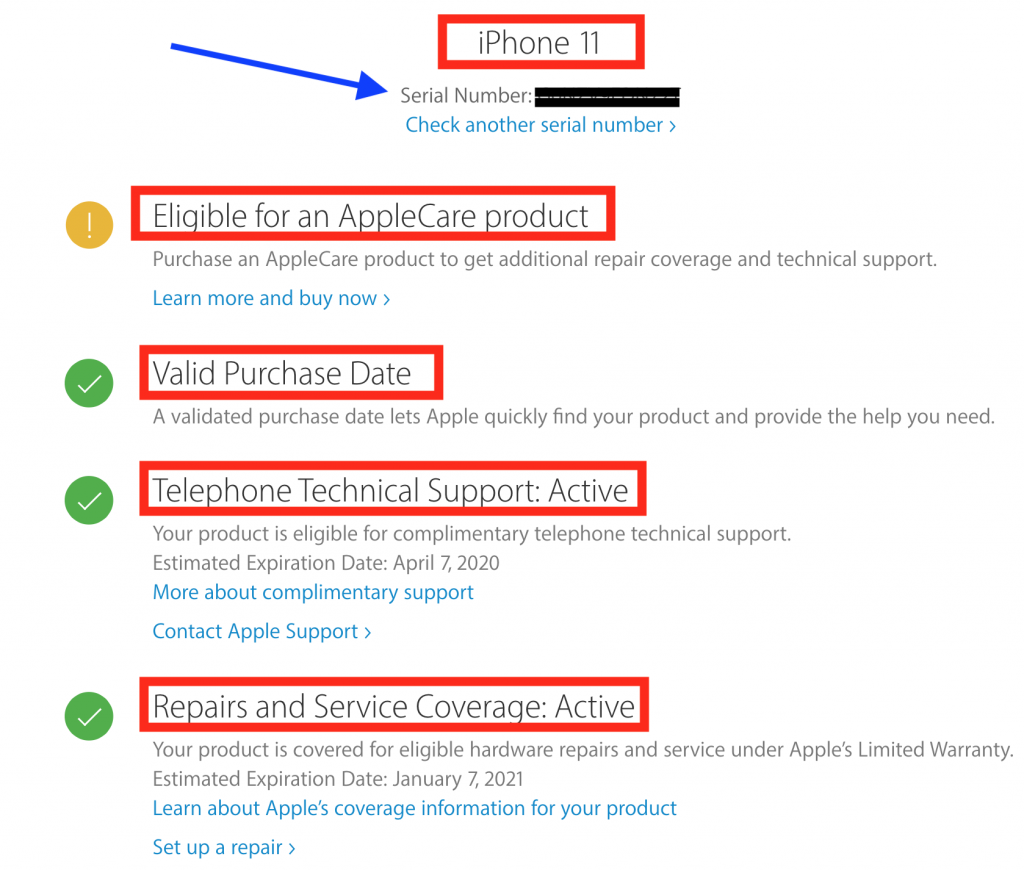
if you didn’t get these details or an invalid serial number or a message like the below one, this is an indicator that your iPhone is not authentic or cloned.
“We’re sorry, but this serial number isn’t valid. Please check your information and try again”
Memory Card Slot: most of the Cloned iPhone devices have a slot for external memory storage, keep in mind that there is no iPhone model whatever new or old have an extra memory storage slot.
Apple Logo: on the back of any iPhone you should see an Apple logo if it’s not there so this is an indicator that your device is not a real device.
Most of the Apple iPhone Logos is positioned on the top third of the back except the iPhone 11 (iPhone 11 / 11 Pro / 11 Pro Max ) which has been shifted to the center in order to show users where to place their wireless charger. Take care most of the Cloned iPhone 11 device is still positioning the Apple Logo on the top third.
When you rub your finger over the logo you will feel a different feeling than any place on the back, the logo is not raised or textured or engraved. (this example is for iPhone 4/5/6/7/8 )
if your iPhone differs from that, this is an indicator that your device is not a real device.

Clock: On the original, iPhone the Clock is Live while on the cloned device the clock is not.
App Store: Cloned devices is not linkable to the App Store so make sure that your device is linked to the App Store, download any app from your App store icon to make sure that it is working well.
Software-update: Try to request a software update from your device as it’s hard to copy this technology if failed this is an indicator that your device is cloned not real.
- Go to “Settings” App –> “General” –> “Software Update”
Apple-ID: Use your Apple ID and to Login. Cloned devices don’t have the ability to access Apple ID, most of the cloned devices are using an Android system with a themed iOS skin.
- Go to “Settings” App.
- Scroll down to “iTunes & App Store”
- Add Your Apple ID. If you don’t have, use our step by step guide on how to create Apple ID?
Touch ID: Most of the Cloned iPhone devices don’t have touch id so setting a touch id for your device will help you find out how either if your device is Original or Cloned, follow the steps below if you don’t know have to set up your Touch ID.
- Go to “Settings”.
- Scroll down to “Touch ID & Passcode”
- Enter your “Passcode”
- Add Your “fingerprint”
FaceID: faceID technology is the most advanced hardware and software that have been created by Apple company, so copying this technology is not easy as you think, most of the clone devices depend on copying the external shape, not its technology or operating system.
The cloned devices will scan your face but when you try to login using the Face ID it will not work
Emergency SOS: Apple introduced a new feature by the release of iOS 12 which is Emergency SOS that gives you the ability to call emergency services after you quickly click the power button, this service is not available or fake in the cloned iPhone devices, it’s only available as a design but not available as a service.
- Go to “Setting”
- Scroll down till “Emergency SOS”
- If it’s not working and the button is not clickable this is an indicator that the device is not real.
3G/4G signals are fake: while googling and digging to cover the cloned iPhone issues we find many reviews from customers who already tried these devices,
Most of them complained about its bad network signals and voice quality as it only supports 2G even though you can see a fake 3G/4G logo in its settings.Camera: try to check your camera in many lighting conditions Apple real cameras have high quality with a very sharp picture. You can easily detect the camera quality of the Cloned devices it’s so bad compared to the original iPhone check it in many lighting conditions to get the difference. when you check the clone iPhone camera you will feel that you are carrying an old Nokia n70.

Price: The price range of the clone iPhone starts from 85$ to 300$, why this significant? keep in mind that if someone attempts to fool you within these prices please double-check the device this is an indicator that the device is a clone, not a real one.
- 313 views
- 1 answers
- 0 votes
-
Asked on May 23, 2021 in Science.
Earth’s magnetic field
The compass is one of the oldest navigational tools we have. Since mankind began to understand more about navigation, compasses have been crucial to the achievement of major feats such as the first transoceanic voyages and the circumnavigation of the globe. None of this would have been possible without the aid of the compass in performing navigation calculations over long distances.
Early explorers had to use local landmarks and the stars to navigate. This made it very difficult to travel to far or unknown destinations. Compasses were one of the key breakthroughs that made such voyages possible. So how exactly does a compass work?

A compass works by detecting and responding to the Earth’s natural magnetic fields. The Earth has an iron core that is part liquid and part solid crystal, due to gravitational pressure. It is believed that movement in the liquid outer core is what produces the Earth’s magnetic field. Like all such fields, the Earth’s magnetic field has two poles – north and south. These magnetic poles are slightly off from the Earth’s axis of rotation, which is used as the basis of the geographic poles – however the magnetic and geographic poles are close enough to allow a compass to serve as a valuable navigation tool, especially when adjustments are made for the polar differences – such adjustments being referred to as declination.
True North v Magnetic North
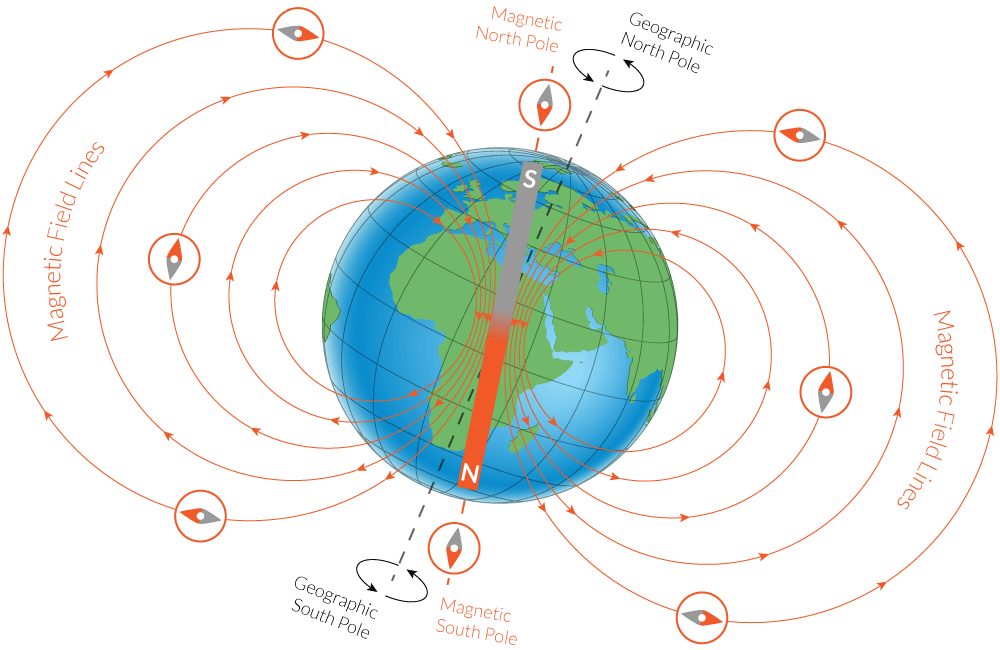
In September 2019, for the first time in over 360 years, compasses at Greenwich pointed true north. Most of the time, however, compasses don’t actually point precisely towards the North Pole.
True north is the direction that points directly towards the geographic North Pole. This is a fixed point on the Earth’s globe. Magnetic north is quite different: it is the direction that a compass needle points to as it aligns with the Earth’s magnetic field.
The magnetic North Pole shifts and changes over time in response to changes in the Earth’s magnetic core: it isn’t a fixed point.
This difference between true north and the north heading on a compass forms an angle, referred to as declination. Declination varies from place to place because the Earth’s magnetic field is not uniform – it dips and undulates.
- 296 views
- 1 answers
- 0 votes
-
Asked on April 8, 2021 in Computer.

সম্ভব, তবে এজন্য বিশেষ মাদারবোর্ড লাগবে। আর মূল ব্যাপার হচ্ছে এটা আপনার-আমার মতো সাধারণ ব্যবহারকারীর কোনো কাজে আসবে না। আপনি হয়তো মনে করছেন একাধিক সিপিইউ লাগালে দুই সিপিইউ এর মিলিত শক্তি আপনার কম্পিউটার অনেক গতিশীল করে তুলবে, কিন্তু ব্যাপারটা এমন না। আমরা দৈনন্দিন জীবনে যেসব সফটওয়্যার ব্যবহার করি বা গেইম খেলি এর কোনটিই একাধিক সিপিইউ এর শক্তি ব্যবহারের উপযোগী নয়। অর্থাৎ আপনার কম্পিউটারে একাধিক সিপিইউ থাকলে সেটা আপনার কর্মঅভিজ্ঞতাকে উন্নত করবে না সাধারণত। এর ব্যবহার মূলত সার্ভারে হয় যেখানে অনেক অনেক ধরণের আলাদা কাজ করতে হয় এবং দুইটি সিপিইউ থাকলে এরা কোর ও থ্রেডের মাধ্যমে এসব কাজ ভাগাভাগি করে নিতে পারে।
- 834 views
- 1 answers
- 0 votes
-
Asked on March 27, 2021 in Outsourcing.
এই রকমেরই একটা সাইট নাম তার ইংরেজিতে #1 Social Media Exchange Platform System in Bangladesh
এখানে আয় করার অনেক পদ্ধতি আছে দেখলে বুঝতে পারবেন।
যদি কাজ করার ইচ্ছা থাকে তাহলে উপরে দেয়া লিংকে ক্লিক করে যোগ দিতে পারবেন।
- 809 views
- 1 answers
- 0 votes
