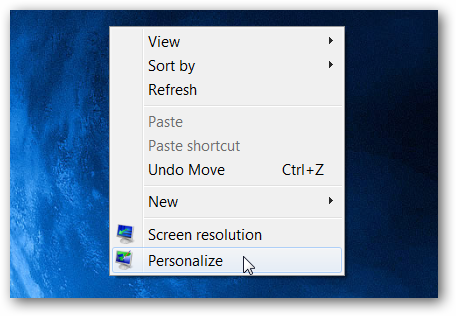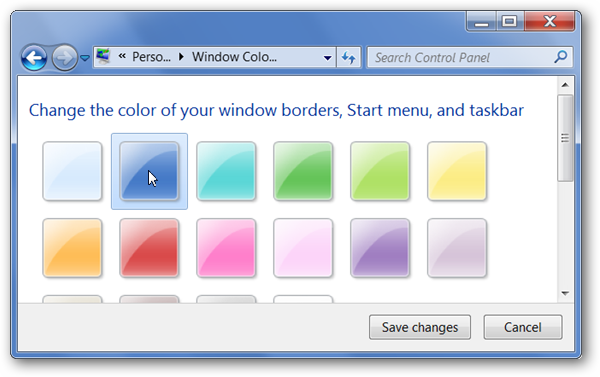How to change Taskbar Color & Transparency?
I want to change Taskbar Color & Transparency. How can I do that?
Windows 7 Taskbar Color changing method:
Windows 7 actually makes it fairly easy to change the colors of the window borders, start menu, and the taskbar… and while that’s not exactly what we’re talking about, we’ll quickly show the beginners how to do it. Right-click on the background and choose Personalize from the menu.
Then at the bottom of the window, choose the Window Color link
And then you can change the color of the windows, which will also slightly change the color of the taskbar. If you really want the color to change, you uncheck the option for transparency, though it will ruin the whole Aero translucent awesomeness factor.